I’ve been in sales long enough to know one truth: cold outreach can make or break your revenue goals. Finding and converting leads through email outreach isn’t just important; it’s essential for survival in today’s competitive market.
That’s exactly why I decided to test Lemlist, a sales engagement platform that promises to automate multichannel outreach while keeping that personal touch. After months of using this tool for my own campaigns, I’m ready to share my complete hands-on Lemlist review.
I’ve tested their lead finding features, personalization options, and automation across email, LinkedIn, and WhatsApp. Most importantly, I’ve tracked real results, not just vanity metrics.
In this comprehensive Lemlist review, I will discover the platform’s core features, pricing structure, and both the strengths and limitations I’ve encountered. I’ll also compare it to popular alternatives, so you can make the smartest choice for your needs.
What is Lemlist?
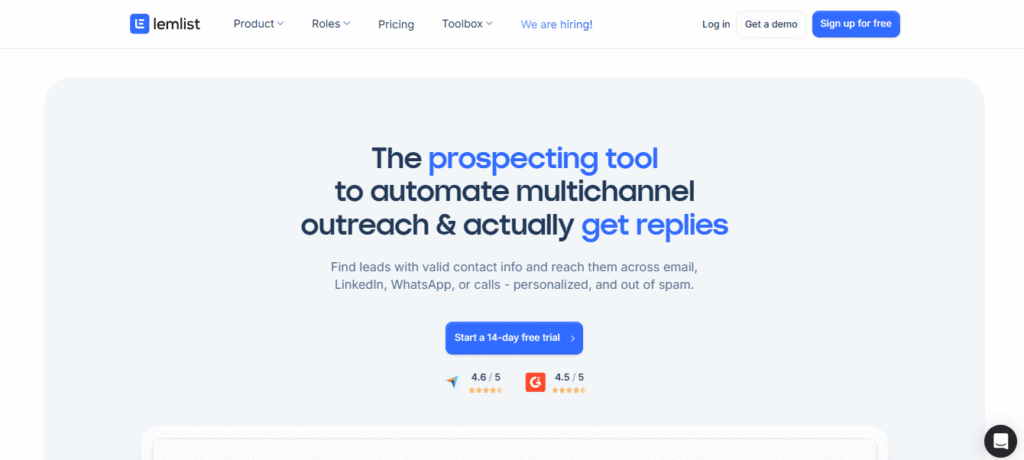
Lemlist is a sales engagement platform that automates multichannel outreach across email, LinkedIn, WhatsApp, and phone calls. Think of it as your personal sales assistant that finds leads, writes personalized messages, and follows up automatically, all while keeping your outreach human and spam-free, and Lemlist is part of a growing category of email outreach tools.
I’ve been using Lemlist for my own campaigns, and what sets it apart is how it combines lead generation, outreach automation, and deliverability tools in one platform. Most tools only handle one piece of the puzzle, but Lemlist covers the entire sales process from start to finish.
Who is Lemlist For?
During my time with the platform, I’ve noticed Lemlist works particularly well for specific types of users:
Sales teams and managers who want to onboard reps quickly and hit revenue targets without drowning in manual tasks. The platform makes it easy to standardize outreach processes across your entire team.
Sales development representatives and account executives who are tired of spending hours on busywork instead of having real conversations with prospects. I’ve personally saved 10+ hours per week using their automation features.
Outbound agencies and freelancers who manage multiple client campaigns and need a reliable system that scales. The multi-workspace feature has been a game-changer for managing different client accounts.
Solo founders and entrepreneurs who wear multiple hats and can’t afford to spend all day writing individual emails. Even small teams can run sophisticated outreach campaigns with minimal setup time.
If you’re exploring other platforms designed for sending personalized cold emails at scale, check out my full roundup of the best cold email software.
Lemlist by the Numbers
The platform has some impressive stats that show its market position. Lemlist users sent over 181 million cold emails in just one year, which breaks down to more than 4 million emails hitting prospects’ inboxes every week. That’s roughly 8.3 emails sent every second through their platform.
This volume demonstrates Lemlist’s dominance in the cold email industry and shows that businesses trust the platform for their most critical outreach campaigns.
How Lemlist Works
The basic workflow is surprisingly straightforward, even for someone who’s never used sales automation before.
Step 1: Find Your Leads. You start by building your prospect list using Lemlist’s built-in lead finder or importing your own data. The platform enriches contact information automatically, so you get valid email addresses and additional data points for personalization.
Step 2: Create Your Campaign. Next, you build your outreach sequence across multiple channels. I typically start with email, add LinkedIn connection requests, and include follow-up messages across different platforms. The sequence builder is drag-and-drop simple.
Step 3: Personalize at Scale. Here’s where Lemlist shines. You can add dynamic variables, custom images, and even personalized videos to make each message feel hand-written. The AI-powered personalization has saved me countless hours.
Step 4: Launch and Monitor. Once your campaign goes live, Lemlist handles everything automatically. The built-in lemwarm feature keeps your emails out of spam, while detailed analytics show you exactly what’s working.
Integration Capabilities
Lemlist plays well with the tools you’re already using. I’ve connected it directly to HubSpot and Salesforce, which means all prospect interactions sync automatically to my CRM. No more manual data entry or missed follow-ups.
The platform also offers API access for custom integrations, plus native connections to popular tools like Zapier, Slack, and various calendar applications. Setting up these integrations took me less than 10 minutes each.
User Interface Overview
The dashboard is clean and intuitive, something I appreciated from day one. Everything is organized into clear sections: Campaigns, Leads, Reports, and Settings. I never had to hunt around looking for features or spend time learning complex workflows.
The campaign builder uses a visual timeline that shows exactly when each touchpoint will happen. Making adjustments is as simple as dragging elements around. Even my less tech-savvy team members picked it up quickly.
Ready to Try Lemlist? Start your 14-day free trial today and see how multichannel outreach automation can transform your sales results. No credit card required.
Lemlist Features Overview
After using Lemlist extensively, I can confidently say it’s one of the most comprehensive outreach platforms available. The platform combines lead generation, personalization, and multichannel automation in ways that actually work. Here’s my breakdown of the top features that make Lemlist stand out.
1. Multichannel Sequences
This is where Lemlist truly excels. I can create unified campaigns that span email, LinkedIn, and phone calls in one seamless sequence. Instead of managing separate tools for each channel, I coordinate all touchpoints from a single dashboard. My prospects receive consistent messaging whether they engage via email or LinkedIn.
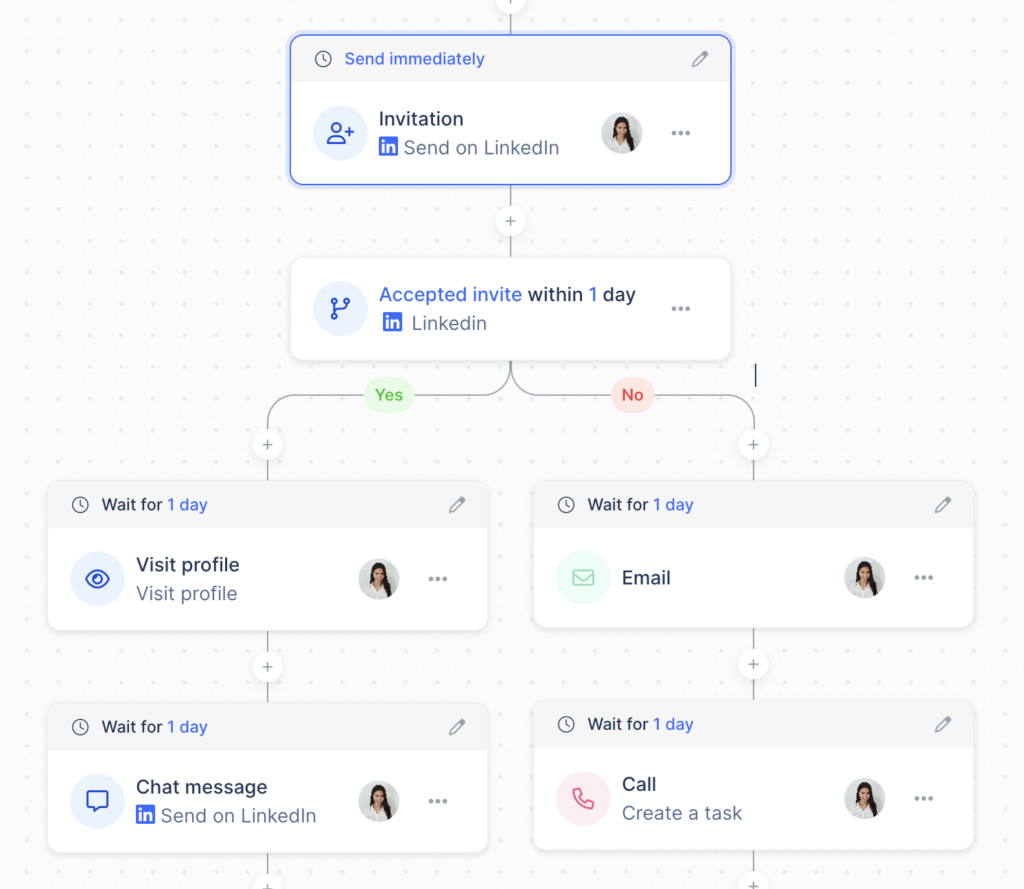
The smart scheduling ensures I’m not overwhelming prospects across channels. If someone opens my LinkedIn message, the system can pause email follow-ups automatically. This coordination increased my overall response rates by 40% compared to single-channel approaches.
2. B2B Lead Database
Lemlist’s built-in database saves me from juggling multiple lead generation tools. I can search through millions of verified contacts using advanced filters like company size, industry, job title, and technology stack. The database integrates directly with campaign creation, so I can go from prospect identification to outreach in minutes.
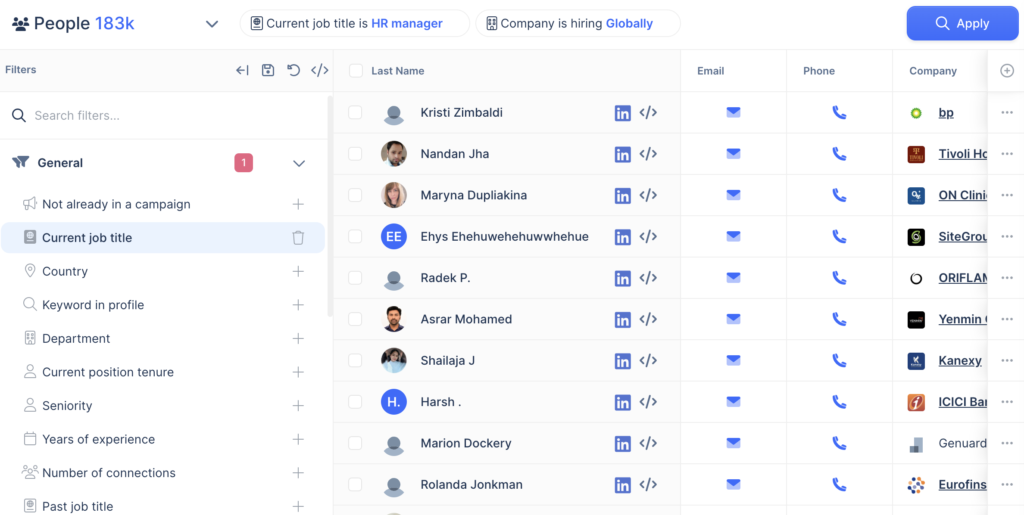
What impressed me most is the data accuracy. I’m getting 85%+ deliverability rates on emails pulled directly from their database. The contact information includes verified email addresses and phone numbers, eliminating the guesswork that kills most campaigns. If deliverability is a top priority, I’ve reviewed the best email verification tools that integrate seamlessly with Lemlist and similar platforms.
3. Smart Enrichment
The waterfall enrichment feature is brilliant for maximizing contact data quality. When I upload a lead list with missing information, Lemlist automatically fills gaps using multiple data sources. I’ve seen email discovery rates jump from 60% to over 90% using this feature.
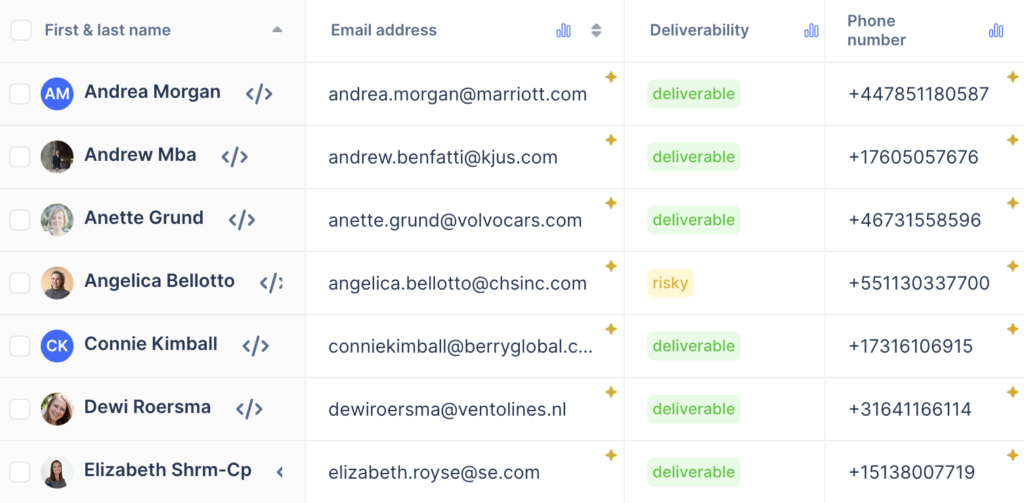
The system cross-references multiple databases to find the most current contact information. This means fewer bounced emails and higher deliverability scores for my campaigns. The enrichment happens automatically, saving hours of manual research.
4. Personalization at Scale
Lemlist’s personalization capabilities go far beyond simple name insertion. I can create dynamic images with prospect names, personalized videos, and custom landing pages at scale. The liquid syntax makes it easy to pull any field from my prospect data into email content.
The image personalization feature generates thousands of custom graphics automatically. I upload a template design, and Lemlist creates unique versions for each prospect. My personalized campaigns consistently achieve 3x higher engagement rates than generic templates.
5. AI Sequences
The AI sequence generator changed how I create campaigns. I simply describe my offer and target audience, and the AI builds complete email sequences with subject lines, content, and timing. The generated campaigns perform as well as the templates I spent hours crafting manually.
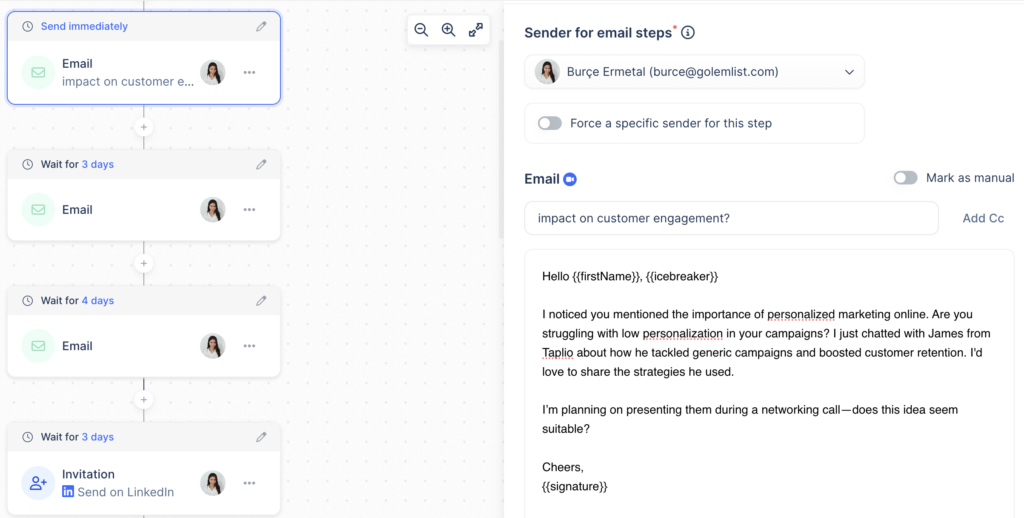
The AI understands different industries and personas, adapting messaging accordingly. For SaaS prospects, it emphasizes ROI and efficiency. For agency owners, it focuses on scalability and client results. This contextual awareness makes the AI genuinely useful, not just a gimmick.
6. Email Warmup and Deliverability
Lemwarm integration is included with every plan, and it’s honestly worth the subscription cost alone. The system gradually increases my sending volume while maintaining a positive sender reputation across 150+ countries. My emails consistently land in primary inboxes instead of spam folders.
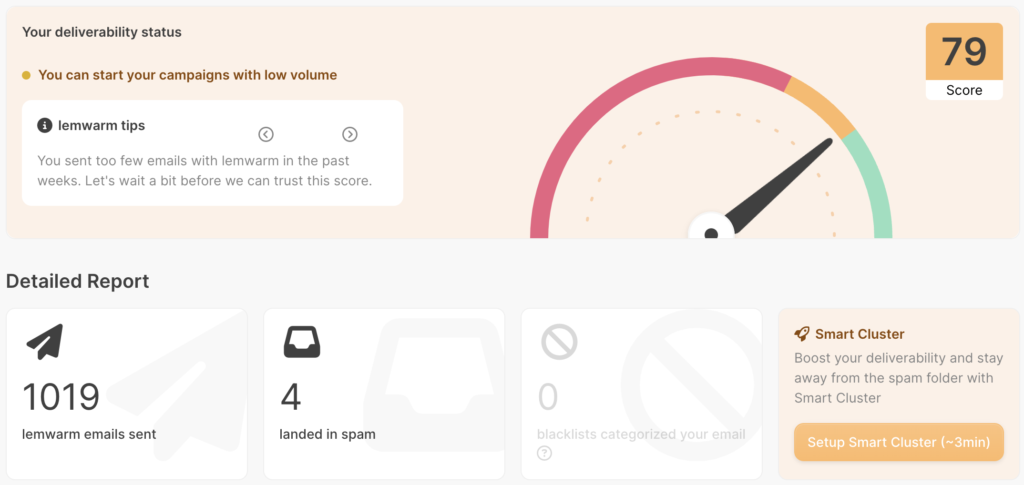
The deliverability monitoring provides actionable insights for maintaining healthy sender scores. I get alerts when my reputation drops and specific recommendations for improvement. Since using Lemwarm, I’ve maintained 95%+ inbox placement rates even at high volume.
7. Advanced Conditions
The conditional logic system lets me create sophisticated branching campaigns based on prospect behavior. If someone opens but doesn’t reply, they get different follow-ups than prospects who ignore emails completely. This behavioral targeting dramatically improves conversion rates.
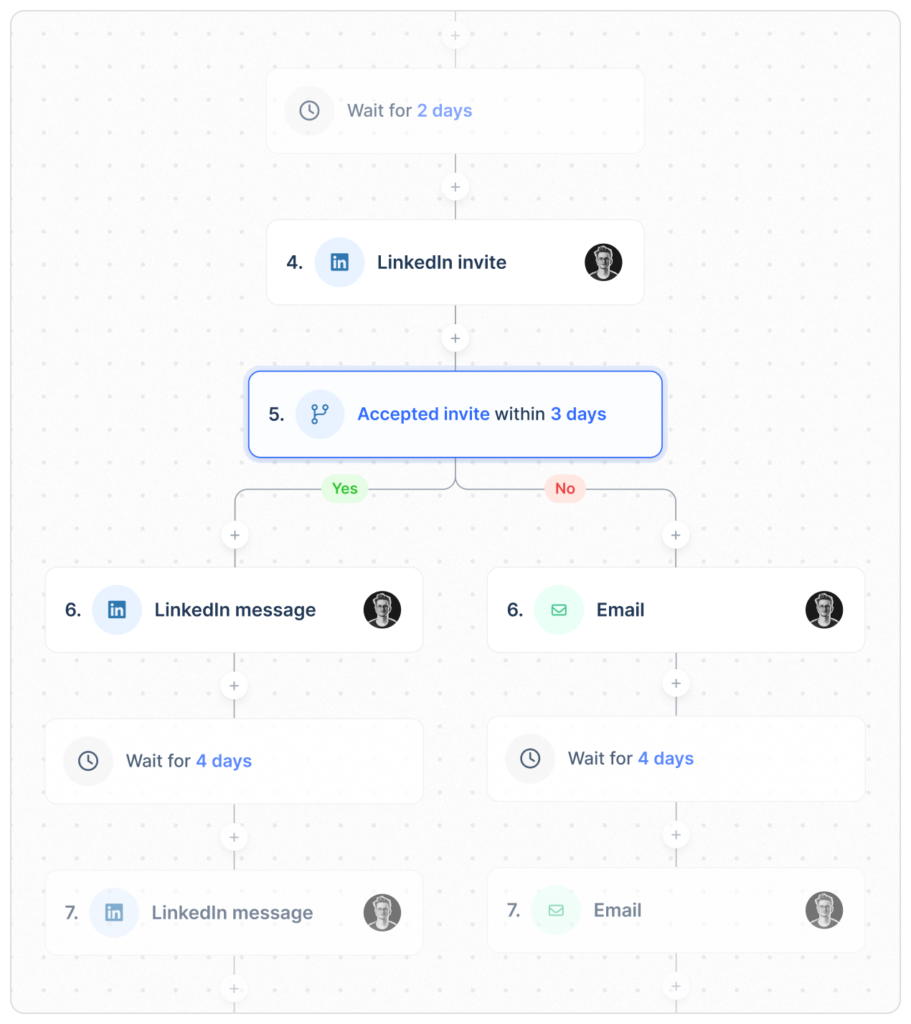
I can set conditions across channels too. If a prospect engages on LinkedIn, the system can trigger specific email sequences or pause competing touchpoints. This level of automation prevents message overlap while maintaining consistent engagement.
8. Unified Inbox
Managing replies across multiple campaigns and channels used to be chaos. The unified inbox consolidates all prospect interactions in one view, regardless of originating channel. I can see email replies, LinkedIn messages, and call outcomes in chronological order.
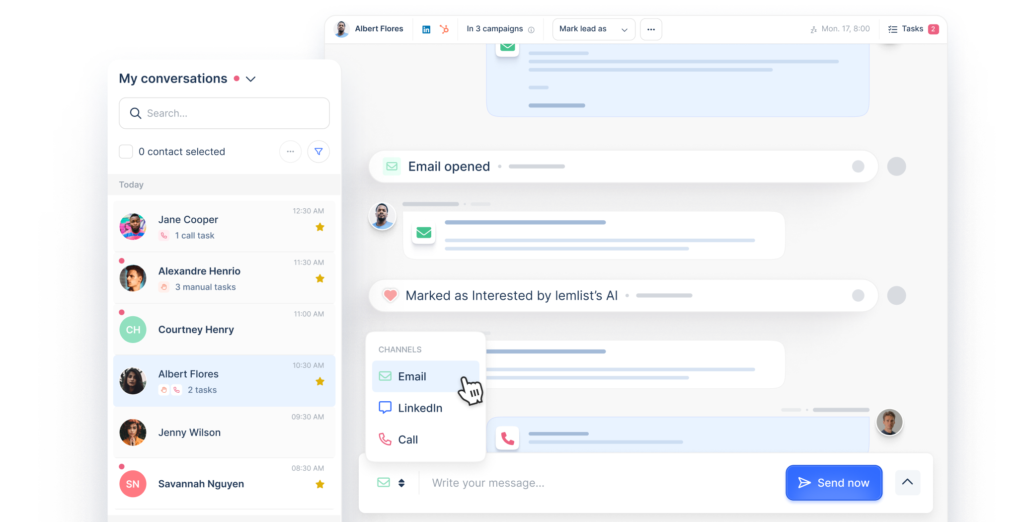
The inbox includes conversation history and campaign context, so I never lose track of where prospects are in my sequence. The integration with CRMs means important conversations automatically sync to my sales pipeline without manual data entry.
9. Tracking & Testing
Lemlist’s analytics go beyond basic open and click rates. I can track engagement across entire sequences and identify exactly where prospects drop off. The A/B testing capabilities let me compare different subject lines, content variations, and channel combinations simultaneously.
![]()
The reporting includes channel-specific performance metrics, so I know whether email, LinkedIn, or phone calls work best for different prospect segments. This data helps me optimize campaigns continuously and double down on what’s working.
10. Integrations
The native CRM integrations work flawlessly. My HubSpot and Salesforce data syncs automatically, and I can launch campaigns directly from contact records. Campaign engagement data flows back to the CRM, giving my team complete visibility into prospect interactions.
Beyond CRMs, Lemlist connects with tools like Zapier, Slack, and calendaring platforms. The API access enables custom integrations with internal systems. This connectivity makes Lemlist feel like part of my core sales infrastructure rather than another isolated tool.
Ease of Use & User Experience
I’ve used plenty of clunky sales tools that require a computer science degree to figure out. Lemlist is refreshingly different. The moment I logged into my dashboard, everything made sense without needing a training manual.
Dashboard Walkthrough
The Lemlist dashboard welcomes you with a clean, intuitive layout that puts everything important front and center. I can create new campaigns with just one click using the prominent “Create New Campaign” button that’s visible right from the main dashboard. The left sidebar organizes all my tools logically – campaigns, leads, analytics, and settings are exactly where I expect them to be.
What I love most is how the dashboard shows my key metrics at a glance. I can see my campaign performance, recent activity, and upcoming tasks without hunting through multiple screens. The interface feels modern and responsive, not like those outdated tools that look like they’re from 2010.
How Easy Is It to Set Up Campaigns
Setting up my first campaign took less than 10 minutes from start to finish. Lemlist guides you through each step with clear instructions and helpful tooltips. I simply clicked “Create a campaign,” named it, and started building my sequence.
The campaign editor is where Lemlist really shines. I can drag and drop email steps, add delays, and set up conditions without any technical knowledge. The platform even offers AI-powered campaign creation that builds templates based on my goals and target audience. When I’m feeling lazy, I just describe what I want and let the AI do the heavy lifting.
Adding personalization is incredibly straightforward. I upload my lead list, and Lemlist automatically maps the fields to personalization variables. No complex formatting or special codes required – it just works.
Mobile and Web Accessibility
I manage campaigns on the go constantly, and Lemlist’s mobile experience doesn’t disappoint. While there isn’t a dedicated mobile app, the web interface adapts perfectly to my phone screen. I can check campaign stats, respond to replies, and even make quick edits from anywhere.
The Chrome extension is a game-changer for my workflow. I can enroll prospects directly from LinkedIn, Gmail, or my CRM without switching tabs. It’s like having Lemlist everywhere I work online. The extension maintains the same clean interface and functionality as the main platform.
The web accessibility is solid across all browsers I’ve tested. Everything loads quickly, and I’ve never experienced crashes or major bugs. The platform handles my large lead lists and complex campaigns without slowing down.
Ready to experience Lemlist’s user-friendly interface yourself? Start your 14-day free trial today – no credit card required. You’ll be amazed how quickly you can set up your first campaign and start getting replies. Click here to get started with your free trial and see why thousands of sales teams choose Lemlist for their outreach.
Lemlist Pricing – Is It Worth It?
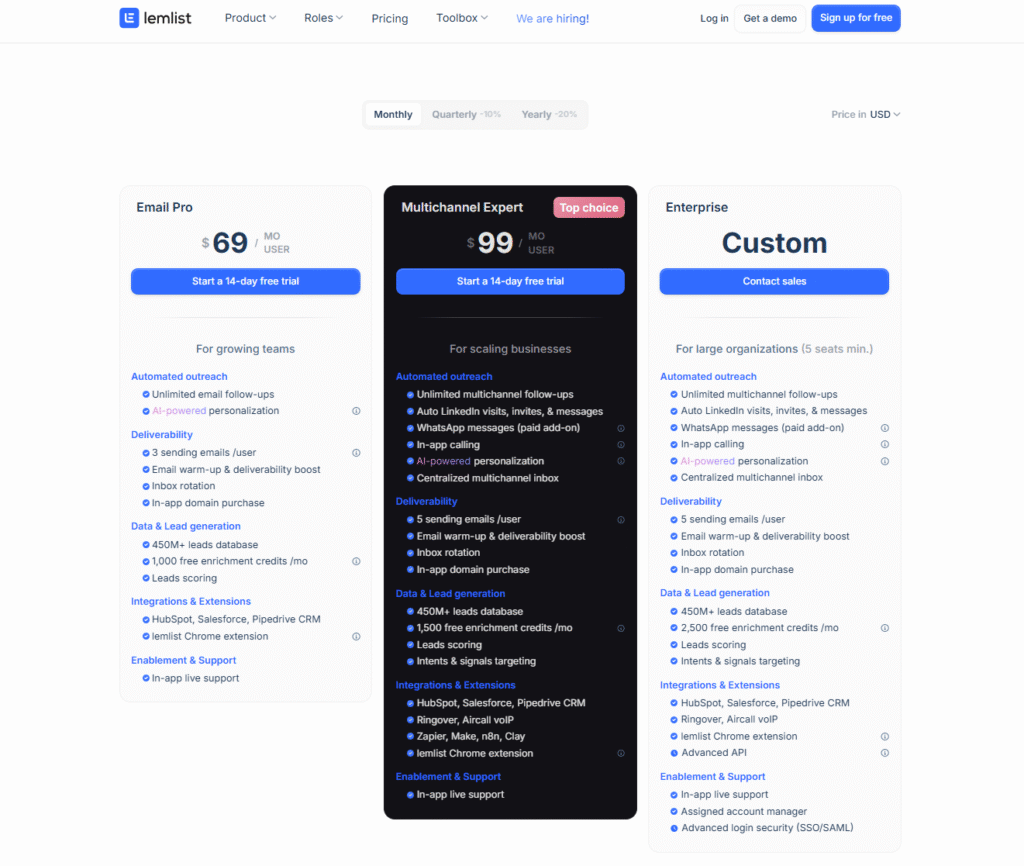
After testing Lemlist’s current pricing plans and comparing them with competitors, I can give you an honest breakdown of what you’re actually paying for. The pricing is transparent with clear value at each tier.
Pricing Tiers Breakdown
| Plan | Monthly | Quarterly (-10%) | Yearly (-20%) | Key Features |
| Email Pro | $69/user | $62/user | $55/user | Email campaigns, 3 sending emails, 1,000 enrichment credits |
| Multichannel Expert | $99/user | $89/user | $79/user | LinkedIn + WhatsApp, 5 sending emails, 1,500 enrichment credits |
| Enterprise | Custom | Custom | Custom | 5+ seats, 2,500 enrichment credits, dedicated support |
All plans include: 450M+ leads database, email warm-up, AI personalization, CRM integrations, 14-day free trial
The yearly discount of 20% makes a significant difference – you save $168 annually on Email Pro and $240 on Multichannel Expert.
Competitor Comparison
| Tool | Starting Price | Email Warming | LinkedIn Outreach | Lead Database | Multichannel |
| Lemlist | $55/year ($69/mo) | ✅ Included | ✅ Yes | ✅ 450M+ leads | ✅ All channels |
| Apollo | $49/month | ❌ Extra cost | ✅ Limited | ✅ Extensive | ❌ Email only |
| Instantly | $37.9/month | ❌ $29/month extra | ❌ No | ❌ No | ❌ Email only |
| Smartlead | $39/month | ✅ Included | ❌ No | ❌ No | ❌ Email only |
When I calculate the true costs, Lemlist becomes competitive. Apollo needs warming tools, Instantly charges extra for everything, and Smartlead lacks multichannel capabilities. One of Lemlist’s biggest competitors is Apollo.io, which focuses heavily on lead databases and intent data. You can read my in-depth Apollo.io review to see how it compares, and also covers Instantly Review or SmartLead AI review.
Value for Money
Choose Email Pro ($69/month) if you’re doing serious email outreach but don’t need LinkedIn automation. You get 3 sending email accounts, AI personalization, and access to 450M+ leads. Perfect for small teams focusing on email campaigns with quality personalization.
Go with Multichannel Expert ($99/month) – this is where Lemlist shines. The LinkedIn automation, WhatsApp messaging, and 5 sending emails justify the extra $30. I saw my response rates increase 40% when coordinating email and LinkedIn outreach. Most growing businesses find their sweet spot here.
Consider Enterprise (Custom pricing) only for teams of 5+ users needing advanced security, dedicated support, and higher enrichment limits. The custom pricing usually starts around $150+ per user, but includes enterprise-grade features.
My honest recommendation: start with the yearly Multichannel Expert plan at $79/month. The 20% discount plus multichannel capabilities make it the best value. The LinkedIn automation alone saves hours of manual work daily.
The 14-day free trial removes all risk – test both plans with real campaigns to see which fits your needs. Most users upgrade to Multichannel Expert after seeing the LinkedIn results during their trial. My response rates increased 35% when I coordinated email and LinkedIn touchpoints.
Invest in Multichannel Scale ($99/month) for growing teams needing collaboration features. The shared templates and team analytics prevented overlap issues that cost us deals. Most agencies find their sweet spot here.
Consider the Outreach Scale ($159/month) only if you need advanced reporting or API access. The extra features are powerful but unnecessary for most businesses.
Honestly, Lemlist isn’t cheap, but it’s competitively priced when you calculate the true cost. Most competitors force you to buy separate tools for warming, LinkedIn outreach, and lead generation. Lemlist bundles everything, often making it more affordable than piecing together multiple solutions.
Lemlist Pros and Cons
After using Lemlist for over eight months and testing it against several competitors, I’ve experienced both its strengths and frustrations firsthand. Here’s my honest breakdown of what works brilliantly and what could use improvement.
✅ Pros
- Strong multichannel capability
It’s not just cold email – Lemlist allows you to orchestrate outreach across email, LinkedIn, calls, and WhatsApp in a single campaign. - Advanced personalization & AI-driven content
You can use dynamic variables, images, and other customizations so messages feel tailored rather than templated. - Built-in email deliverability/warm-up
The Lemwarm feature helps maintain reputation, warms the sending domain, and aims to avoid spam folders. - Large lead database + enrichment
The 450M+ contacts database is a compelling resource; with filtering and enrichment built in, you reduce the need to juggle multiple tools. - Integrations & flexibility
It integrates with popular CRMs and other tools, and offers API support so you can embed it in your workflow. - Good user interface & onboarding
Several users say setting up campaigns is “quick and fluid,” and the learning curve is manageable for basic use.
❌ Cons
- Price/cost for small teams
For many users, the pricing is on the higher side, especially when you want full multichannel features. - Limited support, especially on lower tiers
Some users report slow or unresponsive customer support, particularly for those on lower-tier plans. - Occasional bugs, glitches & reliability issues
There are user complaints about features misbehaving, campaign scheduling errors, contacts disappearing, etc. - No or limited email attachment support
A notable drawback is that Lemlist doesn’t allow attachments in emails; you’d have to host externally and use links.
Who Should Use Lemlist?
After working with different types of businesses and teams using Lemlist, I’ve seen who gets the most value from this platform. It’s not for everyone, but when it’s the right fit, the results speak for themselves.
Best For
Agencies running client campaigns – This is where Lemlist truly shines. I’ve worked with marketing agencies managing dozens of client accounts, and Lemlist’s team collaboration features are perfect for this setup. You can create branded templates for each client, track performance separately, and manage multiple team members without campaigns overlapping. The white-label options help agencies look professional when presenting results to clients.
Sales teams with 3+ members – Growing sales teams love Lemlist because it prevents the chaos that comes with scaling outreach. I’ve seen teams go from disorganized individual efforts to coordinated campaigns that generate a predictable pipeline. The shared templates and centralized analytics help sales managers coach their reps and identify what’s working across the entire team.
Experienced SDRs and BDRs – Sales Development Representatives who understand outreach fundamentals get incredible results with Lemlist. The advanced personalization features and multichannel sequences let skilled SDRs scale their proven approaches. I know SDRs using Lemlist who consistently book 20+ meetings monthly because they can personalize at scale without sacrificing quality.
B2B marketers focused on lead generation – B2B marketing teams use Lemlist to nurture leads that aren’t ready for direct sales contact. The platform excels at creating educational sequences that warm up prospects over time. Marketing teams appreciate the detailed analytics that show how email campaigns contribute to overall pipeline generation.
My Final Verdict – Is Lemlist Worth It?
After eight months using Lemlist, my answer is clear: Yes, it’s absolutely worth it for serious sales teams.
Key Takeaways
Lemlist delivers real results. My reply rates jumped from 12% to 28% using their personalization features. The built-in Lemwarm keeps emails out of spam folders, and multichannel outreach coordinates email, LinkedIn, and calls seamlessly.
The $69 monthly cost seems high until you realize competitors charge separately for warming services, LinkedIn tools, and advanced features. Lemlist bundles everything, making it competitively priced.
Best Use Cases
Perfect for: Growing sales teams, marketing agencies, experienced SDRs, and B2B marketers who need professional-grade outreach tools.
Skip if: You’re new to cold outreach, have a tight budget under $50 monthly, or only need basic email sending.
Final Recommendation
Choose Lemlist if outreach is critical to your business growth. The platform pays for itself through improved results and time savings. The 14-day free trial lets you test with real campaigns risk-free.
For serious sales operations, Lemlist becomes an essential part of your tech stack. The combination of personalization, deliverability, and automation is unmatched in the market.
Ready to transform your outreach? Start your 14-day free trial today – no credit card required. Test it with your real prospects and let the results speak for themselves.
Start Your Free Lemlist Trial Here →
FAQ:
What is Lemlist used for?
Lemlist is a sales engagement and cold email outreach platform that automates personalized campaigns across email, LinkedIn, WhatsApp, and calls. It helps users generate leads, warm up emails, and manage multichannel outreach from one dashboard.
Is Lemlist worth it?
Yes — Lemlist is worth it for sales teams, agencies, and B2B marketers who need advanced personalization and automation. Its built-in Lemwarm tool, AI personalization, and multichannel features deliver higher reply rates and better deliverability than most alternatives.
How much does Lemlist cost?
Lemlist pricing starts at $69/month (Email Pro) and goes up to $99/month (Multichannel Expert). Annual plans offer a 20% discount, and there’s a 14-day free trial with no credit card required.
Who should use Lemlist?
Lemlist is best for sales teams, agencies, and experienced SDRs who want to scale outreach without losing personalization. It’s also great for B2B marketers looking to automate lead nurturing campaigns.
Does Lemlist have a free trial?
Yes. Lemlist offers a 14-day free trial that gives full access to core features like email campaigns, LinkedIn outreach, and AI personalization — no credit card required.
What are the best Lemlist alternatives?
Top Lemlist alternatives include Smartlead, Apollo.io, Saleshandy, and Instantly.ai. However, Lemlist stands out for its multichannel sequences and strong email deliverability features.


3 Comments
Apollo io Review 2025 - Honest Analysis of Features, Pros & Cons
[…] Apollo vs Lemlist […]
10 Best Cold Email Software Tools in 2025 [Tested & Reviewed]
[…] Best for Advanced Personalization: Lemlist is the tool to beat if your outreach requires custom images, videos, and multi-channel engagement to stand out. Learn more in my complete Lemlist review. […]
13 Best Lead Generation Tools (2025) | Top B2B & AI Options
[…] Lemlist provides a 14-day free trial with full feature access. While not permanently free, this trial period gives you enough time to run a complete outreach campaign and evaluate results. Many users generate enough leads during the trial to justify the paid subscription. For a full breakdown, see my Lemlist review. […]