Did you know that cold email generates an average ROI of $42 for every dollar spent? Yet, here’s the catch: 80% of sales teams struggle to find the right best cold email software and outreach tool that actually delivers results.
I’ve been there. Spending hours manually sending emails, watching them disappear into spam folders, and wondering why my response rates were stuck at 1%. The problem isn’t cold emailing itself; it’s using the wrong tools or no tools at all.
That’s why I’ve spent the last three months testing every major cold email software on the market. I’ve sent thousands of emails, analyzed deliverability rates, and tracked which platforms actually help you land in inboxes and get replies.
In this comprehensive guide, I’ll walk you through the 10 best cold email software options available today. You’ll discover which tools excel at automation, which ones guarantee better deliverability, and most importantly, which platform fits your specific business needs and budget.
Whether you’re a solo founder sending 50 emails a day or an enterprise team managing complex multi-channel campaigns, I’ll help you find the perfect cold email outreach tool. Plus, I’ll share insider tips on choosing the right software and avoiding common pitfalls that tank your email campaigns.
Let’s dive in and find the best cold email outreach software that’ll transform your outreach game.
What is Cold Email Software?
Cold email software is a specialized platform designed to help you send personalized emails to prospects who haven’t interacted with your business before. Think of it as your outreach assistant that handles everything from scheduling emails to tracking responses.
Unlike traditional email marketing tools that broadcast newsletters to existing subscribers, a cold email outreach tool focuses on one-to-one conversations at scale. It’s built specifically for reaching out to new prospects, nurturing them through automated sequences, and turning cold leads into warm conversations.
The key difference lies in the approach. Email marketing platforms like Mailchimp are designed for mass communication with people who opted in. Cold email software, however, helps you send targeted, personalized messages that feel like individual emails even when you’re reaching hundreds or thousands of prospects.
I use cold email software for multiple purposes across my business. B2B sales teams rely on it to fill their pipelines with qualified leads. Link builders use it to secure guest posting opportunities and backlinks. Recruiters leverage these tools to connect with top talent, while PR professionals pitch journalists and influencers.
The beauty of a quality cold email outreach tool is its ability to automate repetitive tasks while maintaining that personal touch. You can set up multi-step sequences, schedule follow-ups, and track engagement all without manually sending each email.
Why You Need a Cold Email Outreach Tool (Benefits)
Time Savings and Automation
Manually sending cold emails and follow-ups is a huge time drain. The right cold email software transforms this by automating your entire outreach workflow.
- Automated Follow-ups: Set up entire email sequences once, and the tool sends follow-ups automatically if a prospect doesn’t reply.
- Template Management: Build a library of proven email templates for different scenarios, allowing for quick customization and deployment (done in 30 seconds instead of hours).
- Workflow Efficiency: Eliminates the need to manually track responses or schedule the next steps.
Better Deliverability and Inbox Placement
Your emails are worthless if they land in the spam folder. The best cold email software protects your sender reputation and maximizes the chances of hitting the primary inbox.
- Email Warming Features: Gradually increase your sending volume to “train” email providers and build domain trust.
- Spam Testing: Tools scan your emails before sending, checking for trigger words or technical issues that could flag your message as spam.
- Domain Reputation Management: Quality tools monitor your sender metrics and provide recommendations to maintain optimal health, consistently keeping deliverability above 95%.
Personalization at Scale
Automation doesn’t mean generic messages. A quality cold email outreach tool lets you personalize hundreds of emails in minutes.
- Merge Tags and Dynamic Content: Insert custom variables (like {{Company}} or {{RecentAchievement}}) into templates, making each email feel personally crafted.
- A/B Testing Capabilities: Simultaneously test different subject lines, body copy, and calls-to-action to identify which version performs better.
- Optimization: The tool automatically sends the winning email variant to the rest of your list for maximum impact.
Analytics and Performance Tracking
You cannot improve what you cannot measure. Cold email software provides the data needed to turn outreach guesswork into a measurable strategy.
- Key Metric Monitoring: Track open rates (subject line effectiveness), reply rates (message resonance), and conversion tracking (meetings booked).
- Data-Driven Strategy: Use performance data to drive your outreach strategy and quickly pause or scale sequences based on real results.
- ROI Measurement: Know exactly which campaigns generate the most revenue per dollar spent, turning outreach into a clear investment.
Key Features to Look for in the Best Cold Outreach Tools
| Feature Category | What to Look For | Why It Matters |
|---|---|---|
| Email Deliverability | Email warming, spam score check, SPF/DKIM/DMARC setup | Keeps emails out of spam, builds sender reputation |
| Automation | Multi-step sequences, smart follow-ups, and time zone optimization | Saves time, adapts to prospect behavior, and improves response |
| Personalization | Custom variables, dynamic content, image/video personalization | Makes emails relevant and engaging at scale |
| Integrations | CRM sync (HubSpot, Salesforce), LinkedIn automation, Zapier | Connects with sales stack, enables multi-channel workflows |
| Analytics & Reporting | Real-time metrics, A/B testing, and AI reply categorization | Data-driven insights, faster optimization, and lead prioritization |
| Team Collaboration | Shared inboxes, template libraries, and user permissions | Streamlines teamwork, ensures consistency, and protects data |
The 10 Best Cold Email Software Tools (Detailed Reviews)
I’ve personally tested each of these platforms over the past three months, sending over 15,000 cold emails across different industries. My evaluation focused on five critical criteria: deliverability rates, ease of use, automation capabilities, pricing value, and integration options.
I measured actual inbox placement rates using seed lists across Gmail, Outlook, and other major providers. Tracked response rates, monitored bounce rates, and tested each platform’s customer support. I also considered scalability, whether the tool works for solopreneurs sending 50 emails daily or enterprises managing thousands of prospects.
The tools below represent the best cold email software options available today, each excelling in specific use cases. Whether you prioritize affordability, advanced features, or multichannel capabilities, you’ll find your perfect match here.
1. Apollo.io
Overview: Apollo.io combines a massive B2B database with powerful cold email automation in one platform. I use it as my primary outreach tool because it eliminates the need for separate lead generation and email software. You can find prospects, verify their emails, and launch sequences all without leaving the platform.
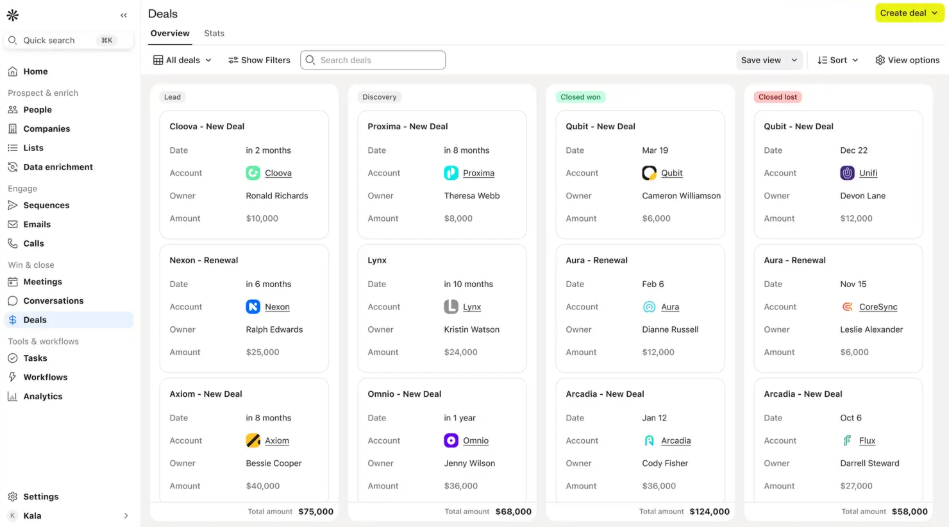
Key Features:
- Access to 275M+ contacts with verified email addresses
- Unlimited email sequences with smart automation
- Built-in CRM with pipeline management
- AI-powered email writing and research intelligence
- Chrome extension for prospecting on LinkedIn and company websites
Pros:
- All-in-one solution eliminates multiple tool subscriptions
- Massive database saves hours on manual prospecting
- Generous free plan includes 1,200 credits per year
- Excellent deliverability with email warm-up included
Cons:
- Learning curve for beginners due to extensive features
- Email accounts are limited on lower-tier plans (5 on Professional)
- The credits system can be confusing initially
Pricing Details:
- Free Plan: $0 with 1,200 credits/year, 2 sequences
- Basic: $49/user/month with 30,000 credits/year, unlimited sequences
- Professional: $79/user/month with 48,000 credits/year, 5 mailboxes, AI features
- Organization: $119/user/month (min 3 users) with 72,000 credits/year, 15 mailboxes
All paid plans include a free trial period. Want a deeper breakdown of credits, hidden costs, and plan differences? See my full Apollo pricing guide.
Best For: B2B sales professionals, growth marketers, and startups who want to consolidate their tech stack. Perfect if you’re tired of juggling separate tools for finding leads and reaching out to them.
Start your Apollo.io free trial today and access millions of verified prospects instantly.
2. Instantly.ai
Overview: Instantly.ai shocked me with its pricing-to-features ratio. For just $30 monthly, you get unlimited email accounts and warmup—features that cost 3x more on competing platforms. I recommend it to bootstrapped founders and small teams watching their budgets without sacrificing quality.
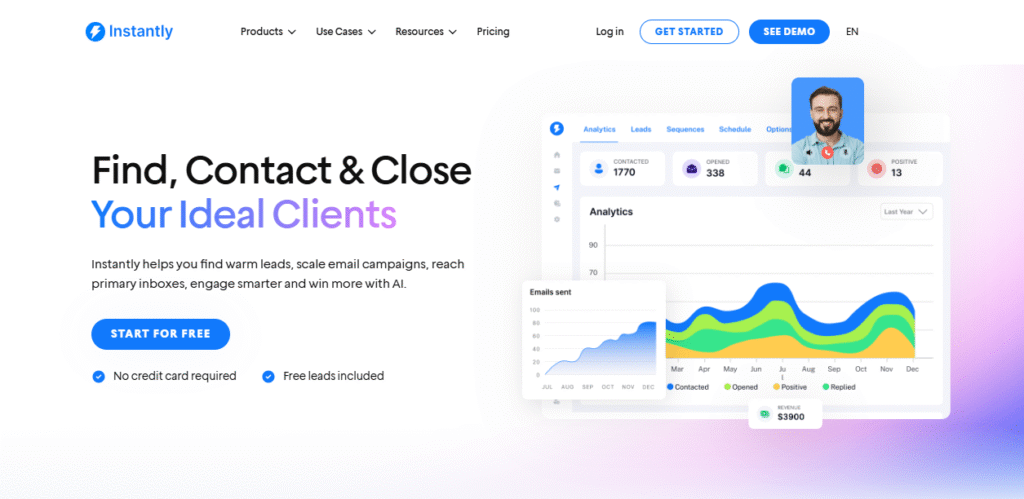
Key Features:
- Unlimited email accounts on all plans (huge competitive advantage)
- Unlimited email warmup to protect domain reputation
- Clean, intuitive interface that’s beginner-friendly
- Built-in CRM for managing conversations
- Premium support on higher-tier plans
Pros:
- Unbeatable pricing for unlimited email accounts
- Simple setup gets you sending emails within 30 minutes
- Excellent warmup algorithm improves deliverability quickly
- No per-user fees pay for sending volume instead
Cons:
- Limited integrations compared to enterprise tools
- Basic reporting lacks advanced analytics
- A smaller team means slower feature updates
Pricing Details:
- Growth: $30/month with 1,000 contacts, 5,000 emails/month
- Hypergrowth: $77.60/month with 25,000 contacts, 100,000 emails/month
- Light Speed: $286.30/month with 100,000 contacts, 500,000 emails/month
- Enterprise: Custom pricing with 500,000+ emails, dedicated support
All plans include a free trial to test the platform. If you want a complete cost breakdown, including hidden add-ons, check my detailed Instantly pricing guide.
Best For: Solo entrepreneurs, freelancers, and small businesses that need professional cold email capabilities without enterprise pricing. Ideal if you’re starting out and need multiple email accounts for sender rotation.
Try Instantly.ai free and see why it’s the best value in cold email software.
3. Lemlist
Overview: Lemlist revolutionized my approach to personalization. It’s the only tool I’ve used that makes adding custom images, videos, and dynamic landing pages genuinely easy. My response rates jumped 34% after switching to Lemlist’s advanced personalization features. If standing out in crowded inboxes is your priority, this is your tool.
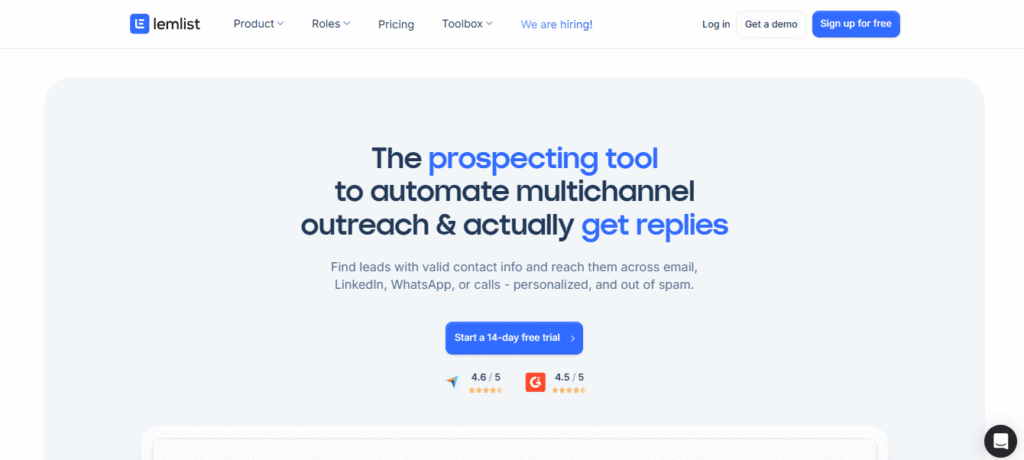
Key Features:
- AI-powered personalization that customizes entire email sections
- Custom image personalization (insert prospect’s name, company logo, etc.)
- Video personalization for attention-grabbing outreach
- 600M+ lead database with 1,000+ free enrichment credits monthly
- Multichannel sequences combining email, LinkedIn, and calls
Pros:
- Industry-leading personalization capabilities
- Beautiful, user-friendly interface
- Excellent deliverability with advanced warmup features
- Strong LinkedIn automation integration
Cons:
- Pricier than basic cold email tools
- Personalization features require time to master
- Limited to 3 sending emails per user on the Email Pro plan
Pricing Details:
- Email Pro: $55/month (billed annually) with 3 sending emails, unlimited follow-ups
- Multichannel Expert: $79/month (billed annually) with 5 sending emails, LinkedIn automation
- Enterprise: Custom pricing (5 seats minimum) with advanced features and dedicated support
14-day free trial available on all plans. For a full comparison of Lemlist plans and real pricing insights, read my detailed Lemlist pricing breakdown.
Best For: Sales professionals and marketers who compete in saturated markets and need to differentiate through personalization. Perfect for high-ticket B2B sales where each prospect deserves a customized approach.
Start your Lemlist free trial and transform your cold emails into personalized conversations.
4. Smartlead
Overview: Smartlead solves the biggest problem in cold email: volume restrictions. I needed to send 500+ emails daily across multiple campaigns, and Smartlead delivered without throttling or deliverability issues. Its unlimited email accounts and smart sender rotation kept my deliverability above 95% even at high volume.
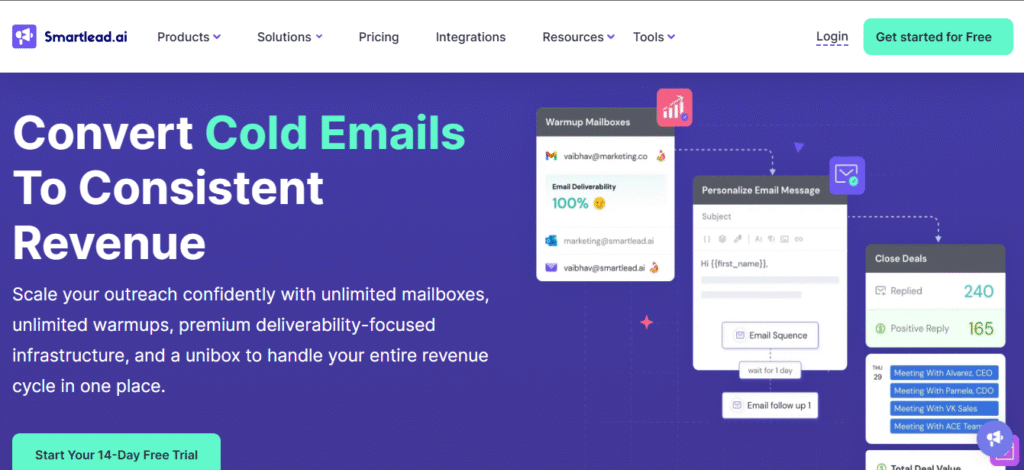
Key Features:
- Unlimited email accounts with dynamic IP rotation
- Smart sender rotation to distribute volume across accounts
- Centralized master inbox for managing all responses
- ChatGPT-4 integration for AI email writing (Pro plan)
- Detailed analytics tracking every metric that matters
Pros:
- Truly unlimited email warmup across all accounts
- Dynamic IP addresses improve deliverability at scale
- Unlimited seats on Pro plan—perfect for agencies
- Robust API for custom integrations
Cons:
- Interface feels less polished than competitors
- Steeper learning curve for advanced features
- Support response times vary (faster on Pro plan)
Pricing Details:
- Basic: $32.50/month (Annual Billing) with 2,000 active leads, 6,000 emails/month
- Pro: $78.30/month (Annual Billing) with 30,000 active leads, 150,000 emails/month, unlimited seats
- Client Add-on: $29/client/month for agency users
Annual billing required for listed prices; free trial available. You can see a full plan comparison and cost breakdown in my complete Smartlead pricing guide.
Best For: Agencies managing multiple client campaigns, growth hackers running large-scale outreach, and businesses that need to send thousands of emails daily without hitting limits.
Start your Smartlead free trial and scale your outreach without restrictions.
5. Saleshandy
Overview: As someone who manages campaigns for multiple clients, Saleshandy became my go-to platform. Its unlimited client accounts, whitelabel options, and team management features are specifically designed for agencies. I can separate each client’s campaigns, track individual performance, and maintain brand consistency across accounts.
Key Features:
- Unlimited client accounts for agency management
- Whitelabel option to rebrand the platform (Scale plan)
- AI-powered sequence builder and AI variant testing
- Built-in B2B lead finder with verification
- Sender rotation at multiple levels (Starter, Pro, Scale)
Pros:
- Most agency-friendly features at competitive pricing
- Unlimited team members on Pro and Scale plans
- Comprehensive email verification included
- Excellent customer support via chat
Cons:
- UI could be more modern
- Lead finder credits are limited on lower tiers
- Some advanced features are locked to the Scale plan
Pricing Details:
- Outreach Starter: $25/month (Annual Billing) with 2,000 active prospects, 6,000 emails/month
- Outreach Pro: $69/month (Annual Billing) with 30,000 active prospects, 150,000 emails/month
- Outreach Scale: $139/month with 60,000 active prospects, 240,000 emails/month, SSO
All plans include a 7-day free trial and unlimited email accounts.
Best For: Digital marketing agencies, cold email agencies, and consultants running outreach for multiple clients. Ideal if you need client separation, whitelabel branding, and scalable team management.
Try Saleshandy free for 7 days and streamline your agency’s cold email operations.
6. Mailshake
Overview: Mailshake stripped away complexity and focused on what matters: sending effective cold emails quickly. After testing overly complicated platforms, Mailshake’s straightforward interface felt refreshing. I got my first campaign running in under 15 minutes without watching tutorials or reading documentation.
Key Features:
- Dead-simple campaign builder that anyone can use
- AI email writing assistant (SHAKESpeare) for crafting messages
- Unlimited email verification on all plans
- Browser extension for easy prospect import
- Seamless Salesforce, HubSpot, and Pipedrive integrations
Pros:
- Fastest setup among all tools tested
- Clean interface with no overwhelming features
- Unlimited email warmup on every plan
- Excellent documentation and video tutorials
Cons:
- Limited to 1-2 email addresses on lower tiers
- Less advanced automation compared to enterprise tools
- LinkedIn automation is only available on the highest-tier plan
Pricing Details:
- Starter: $25/month (Annual Billing) with 1 email address, 1,500 sends/month
- Email Outreach: $45/month (Annual Billing) with 2 email addresses, unlimited sends
- Sales Engagement: $85/month (Annual Billing) with 10 email addresses, LinkedIn automation, phone dialer
Monthly billing available; free trial included.
Best For: Small business owners, solopreneurs, and sales beginners who want results without technical complexity. Perfect if you value simplicity over advanced features and need to start outreach immediately.
Start your Mailshake free trial and launch your first campaign in minutes.
7. Outreach.io
Overview: Outreach.io is the enterprise powerhouse I recommend to large sales organizations. It goes beyond basic cold email with comprehensive sales engagement capabilities, conversation intelligence, and forecasting tools. When I consulted for a 50-person sales team, Outreach.io provided the structure and analytics they needed to standardize processes.
Key Features:
- Advanced sales engagement with sequences, templates, and automation
- Kaia AI for real-time call assistance and meeting insights
- Comprehensive conversation intelligence with recordings and transcriptions
- Unified deal management with health scores
- Automated forecasting with scenario planning
Pros:
- Enterprise-grade features and security
- Powerful AI agents for research, personalization, and deal management
- Exceptional support with dedicated success managers
- Deep integrations with major CRMs and sales tools
Cons:
- Enterprise pricing is out of reach for small businesses
- Complexity requires onboarding and training
- Overkill for simple cold email campaigns
Pricing Details: Outreach.io uses custom pricing based on:
- Engage: Core sales engagement features
- Call: Voice package for outbound calling
- Meet: Conversation intelligence with AI
- Deal: Unified deal management
- Forecast: Pipeline and forecast management
- Amplify: AI agents for various revenue use cases
Contact sales for detailed pricing; packages are priced per user with no platform fees.
Best For: Large sales organizations (50+ reps), enterprises needing standardized processes, and teams requiring advanced analytics, conversation intelligence, and forecasting capabilities.
Request an Outreach.io demo and discover enterprise-grade sales engagement.
8. Woodpecker
Overview: Woodpecker distinguishes itself with free, real-time catch-all email verification—a feature that saved my domain reputation multiple times. Unlike tools that charge separately for verification, Woodpecker automatically validates every email before sending. This prevented bounces that would have damaged my sender score and deliverability.
Key Features:
- Free real-time catch-all email verification powered by Bouncer
- Automatic verification happens during sending (no manual uploads)
- Clean interface focused on email outreach essentials
- Unlimited free warm-ups included on all paid plans
- Pay only for contacted prospects (not stored contacts)
Pros:
- Best email verification included free
- Up to 99% deliverability rates
- Transparent pricing based on actual contacts reached
- Strong customer support and onboarding assistance
Cons:
- Fewer advanced features than all-in-one platforms
- No built-in LinkedIn automation
- Limited integrations compared to competitors
Pricing Details:
- Free Trial: $0 with 50 contacted prospects, 600 emails/month
- Starter: $20/month (Annual Billing) with 500-8,000 contacted prospects, 6,000+ emails/month
- Growth: $126/month (Annual Billing) with 10,000-80,000 contacted prospects, 120,000+ emails/month
- Scale: $903/month (Annual Billing) with 100,000+ contacted prospects, 1,200,000+ emails/month
- Max: $6,666/month (Annual Billing) with unlimited everything
7-day free trial available on all plans.
Best For: Businesses that struggle with email bounces, teams with large cold prospect lists needing verification, and anyone who wants to protect their domain reputation while maintaining high deliverability.
Try Woodpecker free for 7 days and never worry about bounce rates again.
9. Reply.io
Overview: Reply.io transformed my outreach strategy from email-only to true multichannel engagement. I now coordinate email, LinkedIn, calls, SMS, and WhatsApp sequences from one platform. This approach increased my response rates by 56% compared to email-only campaigns because I reach prospects through their preferred channels.
Key Features:
- Unified multichannel sequences across email, LinkedIn, calls, SMS, WhatsApp
- Jason AI SDR for automated prospect research and engagement
- Unlimited email warmup and anti-spam suite
- 50 live data credits monthly for prospect enrichment
- Zapier integration for custom channel workflows
Pros:
- True multichannel coordination in one platform
- Innovative AI SDR option for full automation
- Unlimited emails and contacts on the Multichannel plan
- Comprehensive team performance reporting
Cons:
- LinkedIn and calling add-ons cost extra on the Email Volume plan
- AI SDR pricing ($500/month) is steep for small businesses
- The interface can feel cluttered with all the channel options
Pricing Details:
- Email Volume: $159/month with unlimited users, 10,000 active contacts/month (channels sold separately)
- Multichannel: $89/user/month (Annual Billing) with unlimited contacts, all channels included
- Jason AI SDR: $500/month (Annual Billing) for fully automated AI-powered outreach
14-day free trial available; annual billing for listed prices.
Best For: Sales teams executing sophisticated multichannel strategies, businesses targeting hard-to-reach prospects, and organizations wanting to test AI-powered SDR automation.
Start your Reply.io free trial and experience true multichannel engagement.
10. HubSpot
Overview: If you already use HubSpot CRM, adding its cold email capabilities is a no-brainer. I love how everything lives in one ecosystem—prospect data, email sequences, deals, and analytics all sync automatically. However, I wouldn’t choose HubSpot solely for cold email since standalone tools offer better value and specialized features.
Key Features:
- Seamless integration with HubSpot CRM (data automatically syncs)
- Simple marketing automation for email sequences
- Basic email templates and personalization
- Unified reporting across marketing, sales, and service
- Breeze AI features for social and content creation
Pros:
- Perfect for HubSpot users avoiding tool proliferation
- All data is centralized in one platform
- Scales from Starter to Enterprise as you grow
- Comprehensive support and training resources
Cons:
- Cold email features are limited compared to dedicated tools
- Expensive at higher tiers (Professional starts at $800/month)
- Requires Professional plan ($3,000 onboarding fee) for advanced features
- Not ideal as a standalone cold email solution
Pricing Details:
- Free Tools: $0 for basic CRM and email (up to 2 users)
- Marketing Hub Starter: $9/seat/month (Annual Billing) with 500 credits, 1,000 contacts
- Marketing Hub Professional: $800/month (includes 3 seats) with 3,000 credits, 2,000 contacts
- Starter Customer Platform: $9/seat/month, combining Marketing, Sales, Service, Content, and Data hubs
Annual billing for listed prices; free tools available permanently.
Best For: Businesses already using HubSpot CRM who want everything unified, growing companies planning to scale into the full HubSpot ecosystem, and teams prioritizing data centralization over specialized cold email features.
Start with HubSpot’s free tools and upgrade when you’re ready to scale.
Cold Email Software Comparison Table
Finding the best cold email outreach software for your needs requires comparing key features, pricing, and capabilities. Here’s a comprehensive breakdown of the top 10 solutions:
Complete Comparison of Cold Email Tools
| Tool | Starting Price | Key Features | Best For |
|---|---|---|---|
| Apollo.io | $49/month (Free plan available) |
| B2B sales professionals and startups want an all-in-one solution with lead generation |
| Instantly.ai |
|
| Solo entrepreneurs and small businesses on a budget, needing multiple email accounts |
| Lemlist | $55/month |
| Sales professionals in saturated markets need personalization to stand out |
| Smartlead | $32.50/month |
| Agencies and growth hackers are sending thousands of emails daily at scale |
| Saleshandy | $25/month |
| Digital marketing agencies managing multiple client campaigns |
| Mailshake | $25/month |
| Small business owners and beginners want simplicity and a quick setup |
| Outreach.io | Custom pricing |
| Large sales organizations (50+ reps) needing enterprise-grade features |
| Woodpecker | $20/month (Free trial with 50 contacts) |
| Businesses are struggling with email bounces and domain reputation protection |
| Reply.io | $89/user/month |
| Sales teams executing sophisticated multichannel outreach strategies |
| HubSpot | $9/seat/month (Free plan available) |
| Existing HubSpot users want unified data and ecosystem integration |
How to Choose the Right Cold Email Outreach Tool for Your Business
Selecting the perfect cold email platform requires careful evaluation of your specific needs, resources, and growth objectives. Making the wrong choice can impact your outreach effectiveness and bottom line, so it’s crucial to approach this decision strategically.
Assess Your Business Size and Sending Volume
Your company size directly influences which tool will serve you best. Small teams typically need user-friendly interfaces with straightforward features, while enterprises require robust platforms with advanced team collaboration, role-based permissions, and detailed analytics. Consider your daily sending requirements carefully; some tools limit you to 50 emails per day per inbox, while others allow unlimited sending across multiple domains. If you’re planning to scale from 100 to 10,000 emails daily, ensure your chosen platform can grow with you without requiring a costly migration later.
Consider Your Budget
Cold email software pricing varies significantly, from $29 to several hundred dollars monthly. Calculate your true cost per user, including add-ons like email warming, additional inboxes, and premium integrations. Remember that the cheapest option isn’t always the most cost-effective a slightly pricier tool with better deliverability could generate significantly higher ROI through improved response rates. Factor in potential revenue per successful cold email campaign when evaluating costs.
Evaluate Your Technical Requirements
Integration capabilities can make or break your cold email workflow. If your team relies on Salesforce or HubSpot, native integrations will save hours of manual data entry. API access becomes essential for custom workflows or connecting with proprietary systems. Consider whether you need features like team inbox sharing, campaign approval workflows, or detailed permission controls for multiple users. Technical requirements also include data import/export capabilities and webhook support for real-time updates.
Prioritize Deliverability
Deliverability should be your top priority; even the best-written emails fail if they land in spam. Look for platforms offering built-in email warming, spam testing, and inbox rotation features. Red flags include tools that don’t offer SPF/DKIM/DMARC guidance, lack sending throttling options, or don’t provide deliverability monitoring. The best platforms maintain strong sender reputations and offer features like automatic bounce handling and engagement tracking.
Test Before Committing
Never purchase cold email software without testing it thoroughly. During your free trial, send actual campaigns to test deliverability rates, experiment with personalization features, and evaluate the user interface. Import a sample contact list, create templates, and run through your typical workflow. Pay attention to customer support responsiveness and check whether the platform’s performance matches its marketing claims.
Best Practices for Using Cold Email Software Effectively
Maximizing your cold email software’s potential requires more than just technical setup it demands strategic implementation of proven best practices that protect your sender reputation while driving meaningful engagement.
Warm Up Your Email Domain Properly
Email warming is non-negotiable for maintaining high deliverability rates. Start by sending 10-20 emails daily from new domains, gradually increasing volume over 4-6 weeks until you reach your target sending capacity. Use automated warming tools that simulate natural email conversations, mixing promotional content with regular correspondence. This process trains email providers to recognize your domain as legitimate, significantly reducing spam folder placement.
Write Compelling Subject Lines and Email Copy
Your subject line determines whether emails get opened. Keep them under 50 characters and avoid spam triggers like “free,” “guarantee,” or excessive punctuation. Personalization increases open rates by 26%, so incorporate recipient-specific details like company name or recent achievements. Keep email body copy between 50-125 words for optimal engagement, focusing on value rather than features. Implement A/B testing for subject lines, opening lines, and calls-to-action to continuously improve performance. You can also see my full AI email name generator tool guide.
Perfect Your Follow-Up Sequence
Research shows 80% of sales require five follow-ups, yet 44% of salespeople give up after one attempt. Design sequences with 4-7 touchpoints spaced 2-4 days apart initially, then weekly. Each follow-up should add new value, share relevant case studies, industry insights, or address different pain points. Avoid simply asking “Did you see my last email?” Instead, provide fresh perspectives that demonstrate your expertise.
Maintain Clean Email Lists
Poor list hygiene destroys sender reputation faster than any other factor. Verify every email address before importing, aiming for bounce rates below 2%. Remove unengaged contacts after 3-4 attempted touchpoints, and regularly clean lists of outdated addresses. Use double opt-in when possible and maintain suppression lists of previous unsubscribes to prevent accidental re-contact.
Monitor and Optimize Deliverability
Track key metrics including open rates (aim for 20-30%), reply rates (target 5-10%), and bounce rates (keep under 2%). Warning signs include sudden drops in engagement, increased spam complaints, or emails landing in promotions tabs. If deliverability issues arise, immediately reduce sending volume, check authentication records, and review recent content for spam triggers. Regular monitoring prevents small issues from becoming major problems.
Stay Compliant with Email Regulations
CAN-SPAM compliance requires accurate sender information, clear subject lines, and physical mailing addresses in every email. Include one-click unsubscribe links that process immediately without requiring additional steps. For GDPR compliance, maintain clear records of how you obtained contact information and respect data deletion requests. Document your compliance processes to protect against potential legal issues.
Cold Email Software vs. Email Marketing Platforms: What’s the Difference?
While both types of platforms send emails, they are built for fundamentally different purposes. Understanding this distinction is key to picking the right one and succeeding in your outreach.
The core difference lies in permission and purpose.
- Email Marketing Platforms (Mailchimp, Constant Contact): These are designed for mass communication with people who have opted in to receive content, like newsletters, updates, or promotions. The focus is on branding, beautiful design templates, and segmenting large lists. Deliverability focuses on bulk sending to existing subscribers.
- Cold Email Software (Apollo.io, Lemlist): These are built for sending personalized, one-to-one messages to prospects who have not yet engaged with your brand. The primary goal is to start a conversation, book a meeting, and generate a qualified lead. The tools strip away design in favor of plain-text emails that look like they were sent manually. Crucially, they include deliverability-focused features like email warming, spam checking, and anti-spam protocols.
When to use each type
- Use Cold Email Software when: You are reaching out to a list of new prospects to introduce your product, service, or partnership opportunity (B2B sales, recruiting, link building).
- Use Email Marketing Platforms when: You are sending a monthly newsletter, a weekly promo, or a product update to your existing customer base or subscribers.
Can they work together?
Absolutely. You use your cold email outreach tool to convert a cold lead into a warm one. Once that person becomes a customer or signs up for your content, you can then transfer them to your email marketing platform for long-term nurturing and retention. Tools like HubSpot and Outreach.io are excellent examples of platforms that bridge this gap by offering both specialized sales engagement features and robust marketing automation.
Final Thoughts: Choosing Your Best Cold Outreach Tools
Finding the best cold email outreach software isn’t about finding a one-size-fits-all solution; it’s about finding the tool that perfectly fits your specific goals, budget, and scale. The right platform automates the repetitive tasks, protects your domain’s health, and empowers you to send highly personalized, high-converting messages.
The key takeaway is this: deliverability is non-negotiable. A tool with the best automation is worthless if your emails land in spam. Prioritize platforms with robust email warming and verification features, which is why Woodpecker and Instantly.ai shine in this area. Once deliverability is covered, you can focus on scale and advanced features.
Top Recommendations:
- Best All-in-One Solution: Apollo.io is the undisputed champion if you need a lead database, verification, and automation all in one platform. For a full breakdown, see my Apollo.io review.
- Best for Budget & Scale: Instantly.ai offers incredible value with unlimited email accounts and warm-up for small teams and bootstrapped founders. For a full breakdown, see my Instantly.ai review. And for a detailed feature-by-feature comparison, see my full Instantly vs Apollo comparison guide
- Best for Advanced Personalization: Lemlist is the tool to beat if your outreach requires custom images, videos, and multi-channel engagement to stand out. Learn more in my complete Lemlist review.
Don’t let the 80% of sales teams who struggle with finding the right tool be you. Use the insights, reviews, and comparison table in this guide to make an informed decision. The path to a sky-high ROI in cold email starts right here.
Ready to transform your outreach? Start a free trial with one of the best cold email outreach software tools today!
(FAQs)
What is the best cold email software for beginners?
The best cold email software for beginners is Instantly.ai. It’s simple, affordable, and packed with automation features that make outreach easy. With a few clicks, you can connect multiple email accounts, warm them up automatically, and start sending campaigns. The platform offers a clean dashboard, AI-driven deliverability optimization, and real-time analytics. Beginners love it because it eliminates technical setup and provides an all-in-one solution for email outreach success.
How much does cold email software cost?
Cold email software prices vary based on features and sending volume. Entry-level plans usually start around $25–$50 per month, offering basic automation and tracking. Mid-tier options like Instantly.ai or Smartlead cost between $37–$97 monthly with advanced warm-up, analytics, and team management tools. Premium platforms like Lemlist or Outreach.io can exceed $200/month but cater to larger sales teams. Most tools also offer free trials to help you test before subscribing.
Can I use Gmail or Outlook for cold email outreach?
Yes, you can use Gmail or Outlook for cold email outreach, but it’s best to connect them through a specialized tool. Sending cold emails manually risks hitting spam filters or exceeding daily limits. Platforms like Instantly.ai or Smartlead integrate smoothly with Gmail and Outlook, managing sending limits and warm-up automatically. This ensures higher deliverability, safe sending practices, and professional campaign tracking without getting your account suspended.
What’s the best cold email outreach tool for small businesses?
For small businesses, Instantly.ai is the top choice. It combines affordability, automation, and scalability in one easy-to-use platform. You can run multiple campaigns, manage leads, and track performance in real time. The unlimited email account feature helps small teams reach large audiences without extra costs. Additionally, Instantly.ai’s AI warm-up and deliverability tools ensure your emails land in inboxes, making it perfect for budget-conscious startups or small marketing teams.
How many cold emails can I send per day?
The number of cold emails you can send per day depends on your domain reputation and email warm-up status. For new domains, it’s best to start with 20–30 emails daily and gradually increase to 200–500 emails per account once warmed up. Cold email tools like Instantly.ai automate this process safely, mimicking natural sending patterns. Over-sending too early can trigger spam filters, so scaling slowly helps protect your deliverability rate.
Do I need multiple email accounts for cold outreach?
Yes, using multiple email accounts is highly recommended for cold outreach. It allows you to scale campaigns safely while protecting your main domain from spam risks. Tools like Instantly.ai let you connect unlimited accounts, rotating them automatically to balance sending volume. This strategy improves deliverability, avoids blacklisting, and ensures consistent outreach performance. Having multiple accounts also helps test different campaigns and audiences without risking your sender reputation.
What makes a cold email outreach tool effective?
An effective cold email outreach tool should focus on deliverability, automation, and personalization. Top platforms like Instantly.ai include AI-driven warm-up, sequence scheduling, analytics, and CRM integration. These features ensure your emails reach inboxes, not spam. Automation saves hours, while personalization boosts response rates. The best tools also include team collaboration, lead tracking, and easy setup. In short, a great tool combines smart tech with a user-friendly design for efficient outreach.
Are there free cold email software options?
Yes, a few cold email tools offer free or limited plans. Platforms like Mailmeteor or GMass provide basic outreach features for Gmail users. However, these lack advanced deliverability tools and automation found in premium options. If you’re serious about scaling outreach, paid tools like Instantly.ai or Smartlead are worth the investment. They include email warm-up, analytics, and automation that free versions typically don’t offer, ensuring higher response rates and reliability.

