Need to reach out, but don’t have the right email address?
I’ve been there countless times. You find the perfect prospect on LinkedIn, but there’s no contact information. You spend hours searching Google, company websites, and social media profiles, only to come up empty-handed.
That’s where email finder tools come in to save the day.
These powerful tools have become essential for sales teams, recruiters, and marketers who need to connect with prospects quickly. Instead of wasting time on manual searches, email finder tools help you locate verified contact information in seconds.
In this comprehensive guide, I’ll walk you through the 10 best email finder tools available in 2025. Whether you need free options or premium features, I’ve tested and compared each platform to help you find the perfect solution for your outreach needs.
Let’s dive in and discover how these tools can transform your prospecting game.
What Is an Email Finder Tool?
An email finder tool is a software or web-based platform that helps you discover email addresses using just a name, company name, or domain.
I use these tools daily to build my prospect lists. They work by tapping into massive databases containing millions of contact records. Advanced algorithms and enrichment APIs scan multiple sources to match profiles with verified email addresses.
The best email finder tool will also verify emails in real-time to ensure deliverability. Some platforms even function as a LinkedIn email finder, pulling contact data directly from LinkedIn profiles with just one click.
How Email Finders Verify Addresses
Email verification is the backbone of any reliable finder tool.
These platforms use multi-step verification processes to check if an email address is valid. They ping mail servers, check syntax, and verify domain records without actually sending an email.
This ensures you only get accurate, working email addresses that won’t bounce.
Common Use Cases (Sales, Recruitment, Outreach)
I’ve seen email finder tools transform workflows across different industries.
Sales teams use them to build prospect lists and launch cold email campaigns. Recruiters rely on these tools to reach passive candidates who aren’t actively job hunting.
Marketing teams leverage them for partnership outreach, influencer collaborations, and PR campaigns. Basically, anyone who needs to connect with people they don’t already know can benefit from these tools.
Benefits of Using Email Finder Tools
Saves Hours of Manual Research
I used to spend 3-4 hours building a list of just 50 contacts.
Now, with email finder tools, I can generate the same list in under 15 minutes. These platforms automate the entire prospecting process, from finding contacts to verifying their email addresses.
You simply enter your search criteria, and the tool does all the heavy lifting for you.
Improves Cold Outreach Accuracy
Nothing kills your sender reputation faster than high bounce rates.
Email finder tools dramatically improve accuracy by providing verified email addresses. Most platforms boast accuracy rates of 90-95%, which means fewer bounces and better deliverability.
This keeps your domain reputation healthy and ensures your emails actually reach inboxes.
Increases Reply and Conversion Rates
Quality data leads to better results, plain and simple.
When you reach the right person at the right email address, your chances of getting a response skyrocket. I’ve seen my reply rates double after switching from manual research to using professional email finder tools.
Plus, many of these platforms also serve as the best lead finder solutions, offering additional data like phone numbers, company information, and social profiles to enhance your outreach strategy.
Once you’ve found the right contacts, the next step is choosing the right platform to reach them—check out my detailed guide on the best cold email software to automate and scale your outreach effectively.
10 Best Email Finder Tools in 2025
1. Hunter.io – Best for Domain-Based Search
Hunter.io has been my go-to tool for finding email addresses associated with specific company domains.
I love how simple it is to use. Just enter a company domain, and Hunter pulls up all the email addresses associated with that organization. It’s perfect when you’re targeting multiple people at the same company.
The email verification feature ensures you’re only reaching out to valid addresses. Hunter also provides confidence scores for each email, so you know exactly how reliable the data is.
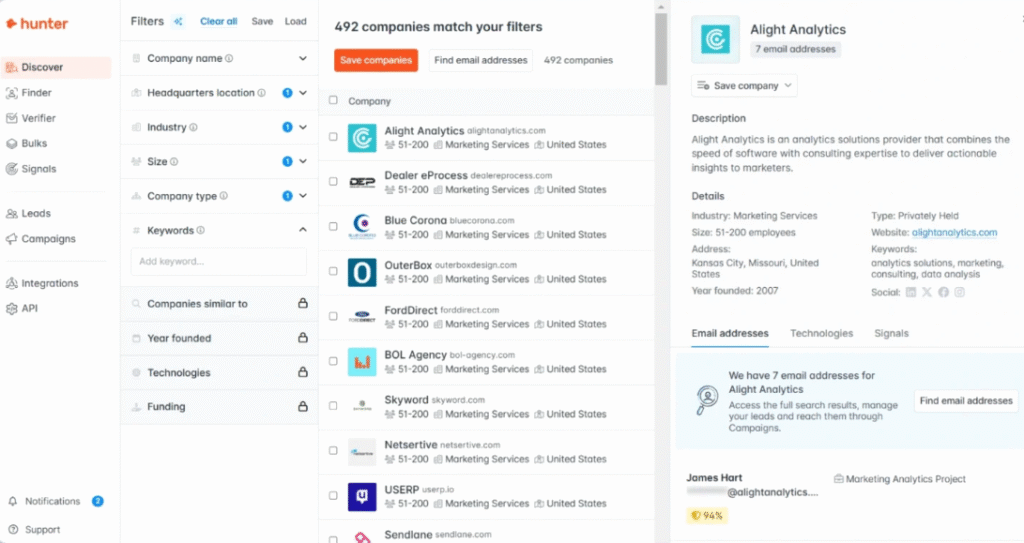
Key Features:
- Domain search to find all emails from a company
- Email pattern detection for accuracy
- Bulk email finder and verification
- Chrome extension for LinkedIn and web searches
- API access for integrations
Pros:
- Excellent accuracy rates (95%+)
- User-friendly interface
- Generous free plan with 25 searches/month
- Strong email verification system
Cons:
- Limited phone number data
- Can be pricey for high-volume users
- Some smaller companies have limited data
Pricing:
- Free: 25 searches, 50 verifications/month
- Starter: $49/month (500 searches, 1,000 verifications)
- Growth: $99/month (2,500 searches, 5,000 verifications)
- Business: $199/month (10,000 searches, 20,000 verifications)
2. Apollo.io – All-in-One Lead Finder + Outreach
Apollo.io is my favorite all-in-one platform that combines prospecting, outreach, and CRM functionality.
What sets Apollo apart is its massive database of 450M+ contacts. I can find emails, build lists, and launch outreach campaigns all from the same platform without switching between tools.
The AI-powered features are incredible. Apollo’s AI assistant helps me write personalized emails, score leads, and optimize my outreach sequences automatically.
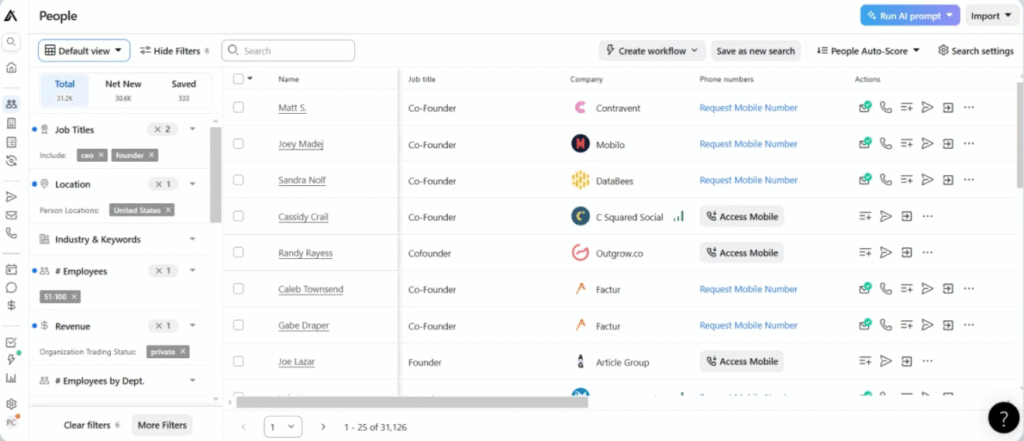
Key Features:
- 450M+ B2B contact database
- AI-powered email writing and research
- Unlimited email sequences
- Multi-channel outreach (email + LinkedIn)
- Built-in CRM and deal management
- Chrome extension for LinkedIn prospecting
Pros:
- Comprehensive all-in-one solution
- AI features save tons of time
- Excellent data accuracy
- Strong CRM integrations (Salesforce, HubSpot)
Cons:
- Steeper learning curve for beginners
- The credit system can be confusing
- Higher price point for advanced features
Pricing:
- Free: $0 (1,200 credits/year)
- Basic: $49/user/month (30,000 credits/year)
- Professional: $79/user/month (48,000 credits/year)
- Organization: $119/user/month (72,000 credits/year, min 3 users)
3. RocketReach – Best LinkedIn Email Finder
RocketReach is the tool I recommend to anyone who prospects heavily on LinkedIn.
The platform excels at finding personal and professional email addresses, plus mobile and direct phone numbers. I’ve found that RocketReach has some of the most accurate data for senior executives and hard-to-reach prospects.
The Chrome extension makes LinkedIn prospecting effortless. I can pull contact information while browsing profiles without leaving the page.
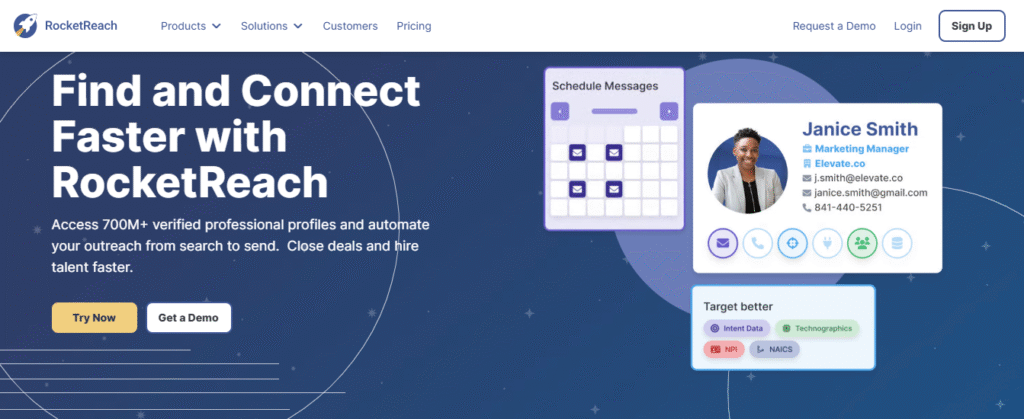
Key Features:
- Unlimited personal and professional emails
- Direct and mobile phone numbers
- LinkedIn Chrome extension
- Technographics and company news
- Autopilot for automated prospecting
- CRM integrations (Salesforce, HubSpot, Outreach)
Pros:
- Excellent for multi-channel outreach
- High accuracy on phone numbers
- Strong data coverage for executives
- Advanced filters and org charts
Cons:
- More expensive than competitors
- Export limits on lower plans
- It can be overkill for email-only users
Pricing:
- Essentials: $27/month (1,200 exports/year, email only)
- Pro: $69/month (3,600 exports/year, email + phone)
- Ultimate: $175/month (20,000 exports/year, advanced features)
Annual billing saves 50%
4. Snov.io – Great for Bulk Email Finding
Snov.io is my secret weapon for scaling outreach campaigns quickly and affordably.
What I love most is the unlimited approach. Even on the starter plan, I get unlimited campaigns, follow-ups, and monthly emails. This makes it perfect for agencies and teams running multiple campaigns simultaneously.
The multichannel capabilities are impressive. I can combine email outreach with LinkedIn automation to create powerful prospecting sequences.
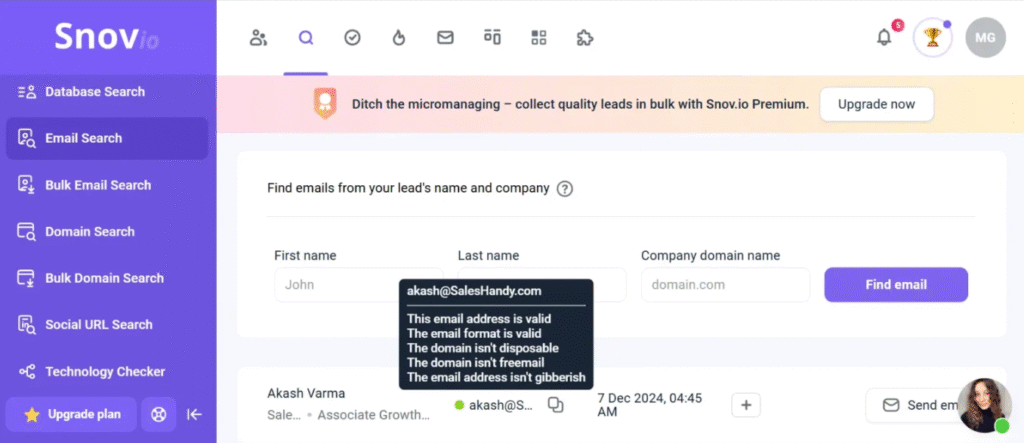
Key Features:
- Bulk prospect and company search
- LinkedIn automation and prospecting
- Unlimited email campaigns and follow-ups
- Email warm-up for better deliverability
- 7-tier email verification
- AI-powered email builder
- Built-in sales CRM
Pros:
- Unlimited campaigns and senders
- Excellent value for money
- Strong LinkedIn integration
- Comprehensive deliverability tools
Cons:
- The credit system can feel limiting
- The interface is less polished than the competitors ‘
- Learning curve for advanced features
Pricing:
- Starter: $29.25/month (1,000 credits, 5,000 recipients)
- Pro: $74.25/month (5,000 credits, 25,000 recipients, unlimited team seats)
- Custom Ultra: Custom pricing (200,000+ credits, enterprise features)
Annual billing saves 25%
5. FindThatLead – Easy and Beginner-Friendly
FindThatLead is the tool I recommend to people just getting started with email prospecting.
The interface is incredibly intuitive. I was able to find my first batch of emails within minutes of signing up, with zero training required. It’s perfect for solopreneurs and small teams who want results fast.
The automatic prospecting tool is a game-changer. I set my targeting criteria once, and FindThatLead continuously finds new leads for me on autopilot.
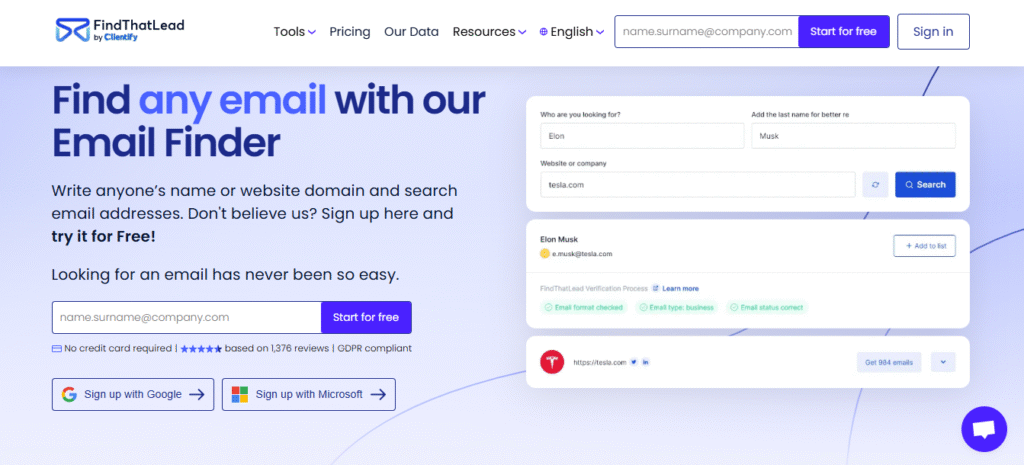
Key Features:
- Automatic prospecting tool
- Chrome extension for instant searches
- Email finder and verifier
- Built-in email sender with sequences
- Local business lead generation
- Internal CRM for managing contacts
- Unlimited exports (paid plans)
Pros:
- Super easy to learn and use
- Affordable pricing for startups
- Good free trial with 50 credits
- All-in-one solution for small teams
Cons:
- Smaller database than competitors
- Limited phone number coverage
- Basic reporting and analytics
Pricing:
- Free Trial: $0 (50 email credits, 150 daily sends)
- Starter: $37/month (2,000 credits, 400 daily sends, 1 user)
- Ultimate: $75/month (unlimited credits, unlimited sends, unlimited users)
Annual billing saves 25%
6. Anymail Finder – Pay Only for Verified Emails
Anymail Finder has the fairest pricing model I’ve seen in the industry.
You only pay for emails that are successfully found and verified. If the tool can’t find an email, you don’t lose a credit. This makes it incredibly cost-effective, especially when prospecting in niche industries.
I use Anymail Finder when I need to find specific individuals rather than building large lists. The accuracy is outstanding, and the credit rollover means I never waste unused credits.
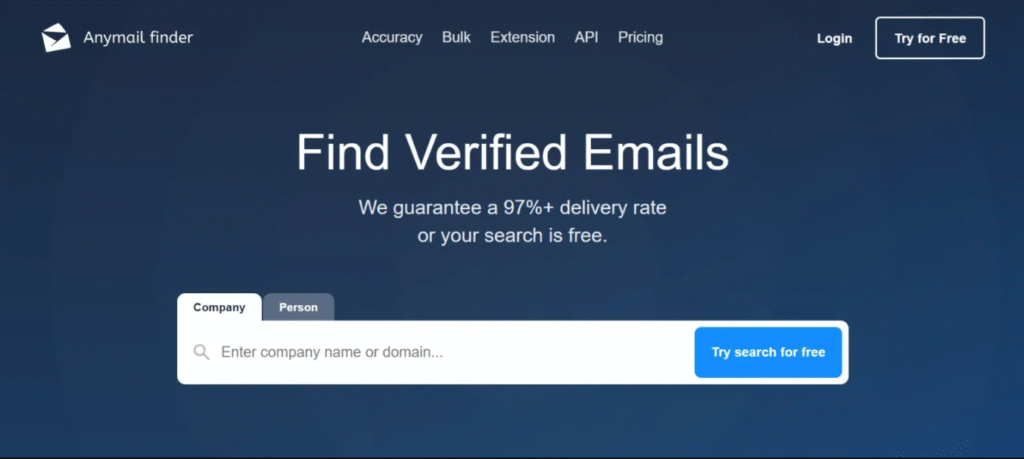
Key Features:
- Pay-per-result pricing model
- High-accuracy email finding
- Bulk email search capabilities
- API access for automation
- Credit rollover between months
- 100 bulk workers for fast processing
Pros:
- Only pay for found emails
- Credits roll over monthly
- Excellent accuracy rates
- Simple, no-frills interface
Cons:
- No outreach or CRM features
- Limited to email finding only
- No phone number data
Pricing:
- Starter: $9/month (600 credits/year)
- Standard: $32/month (12,000 credits/year)
- Scale: $99/month (60,000 credits/year)
- Ultimate: $200/month (300,000 credits/year)
Annual billing saves 33%
7. VoilaNorbert – Clean UI + Accurate Data
VoilaNorbert stands out with its sleek, intuitive interface and impressive accuracy rates.
I appreciate how straightforward the platform is. There are no complicated features to learn—just pure email finding that works consistently well. VoilaNorbert claims 98% accuracy, and in my testing, it delivers on that promise.
The bulk processing is lightning-fast. I can upload a CSV with hundreds of names and get verified emails back in minutes.
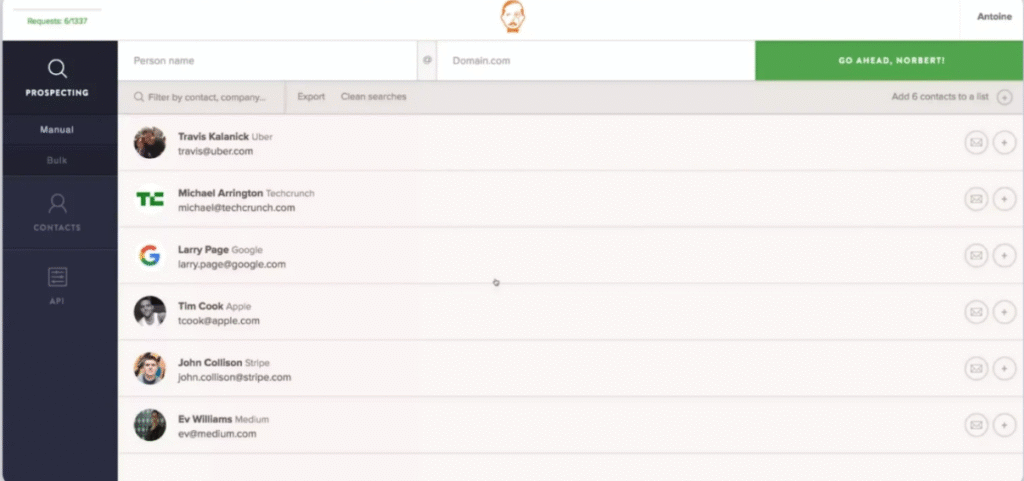
Key Features:
- Simple, clean user interface
- Bulk email finding with 50 workers
- API access for integrations
- Unlimited team members
- Credit rollover feature
- High accuracy verification
Pros:
- Extremely user-friendly
- Fast bulk processing
- No limits on team size
- Strong accuracy rates
Cons:
- Email finding only (no phone)
- No built-in outreach tools
- Limited filtering options
Pricing:
- Valet: $39/month (1,000 leads/month)
- Butler: $79/month (5,000 leads/month)
- Advisor: $199/month (15,000 leads/month)
- Counselor: $399/month (50,000 leads/month)
Annual billing saves significant amounts
8. ContactOut – Best for Recruiters
ContactOut is specifically built for recruiters and talent acquisition teams.
I’ve seen recruitment agencies cut their sourcing time in half using this tool. It integrates perfectly with LinkedIn Recruiter and provides both email addresses and phone numbers for candidates.
The data coverage is exceptional. ContactOut claims access to 700M+ profiles, and I’ve successfully found contact info for even the most passive candidates.
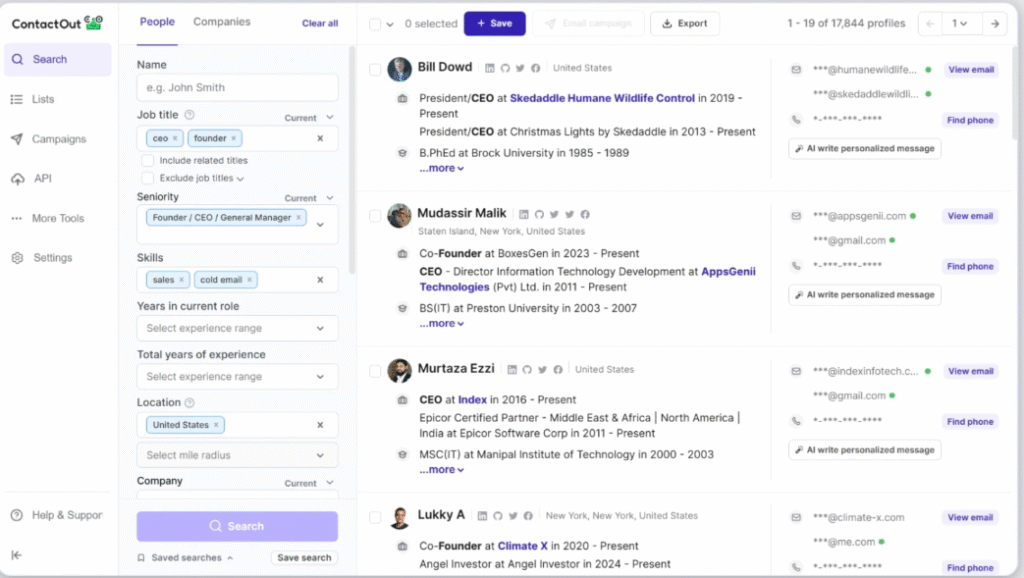
Key Features:
- Unlimited emails and phone numbers
- LinkedIn and recruitment portal integration
- AI email writer for outreach
- Data enrichment capabilities
- Works with LinkedIn Recruiter Pro
- Salesforce and ATS integrations
Pros:
- Perfect for recruitment workflows
- Excellent candidate coverage
- Strong phone number data
- Easy LinkedIn integration
Cons:
- One user per company on lower plans
- More expensive with US/UK data
- Export limits on basic plans
Pricing:
- Free: $0 (5 emails, 5 phones per day)
- Email: $25/month (unlimited emails, 300 exports/month) – 50% off
- Email + Phone: $49/month (unlimited emails/phones, 600 exports/month) – 50% off
- Team/API: Custom pricing (team features, API access)
9. Adapt.io – Database + Chrome Extension Combo
Adapt.io combines a powerful B2B database with an excellent Chrome extension for seamless prospecting.
What I love about Adapt is the advanced filtering options. I can narrow down prospects by department, seniority, company size, revenue, and dozens of other criteria. This helps me build highly targeted lists.
The job change alerts feature is brilliant. I get notified when my saved prospects change jobs, giving me perfect timing for outreach.
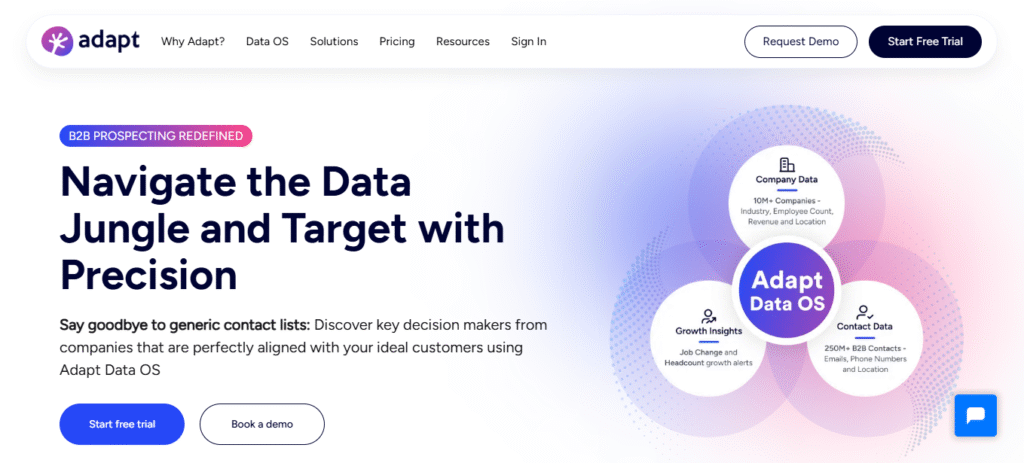
Key Features:
- Advanced filtering and search
- Chrome extension for instant access
- ABM list building
- CRM export capabilities
- Phone numbers on higher plans
- Job change alerts
- API access for custom integrations
Pros:
- Excellent targeting filters
- Clean, professional interface
- Good free plan to test
- Strong B2B data coverage
Cons:
- Credits can deplete quickly
- Phone data only on Basic+ plans
- Daily contact limits
Pricing:
- Free: $0/year (300 email credits, 25 contacts/day)
- Starter: $490/year (6,000 email credits, 50 contacts/day)
- Basic: $990/year (12,000 email credits, 1,200 phone credits, 100 contacts/day)
- Custom: Custom pricing (advanced features, API, dedicated support)
Annual billing only
10. Overloop – Email + Automation Toolkit
Overloop (formerly Prospect.io) is an all-in-one outreach platform that I use for end-to-end prospecting campaigns.
The AI-powered campaign builder is incredibly smart. It analyzes my prospects’ websites and social profiles to write ultra-personalized cold emails automatically. This saves me hours of copywriting time.
I particularly love the multichannel approach. I can combine email outreach with LinkedIn messages in a single sequence for maximum response rates.
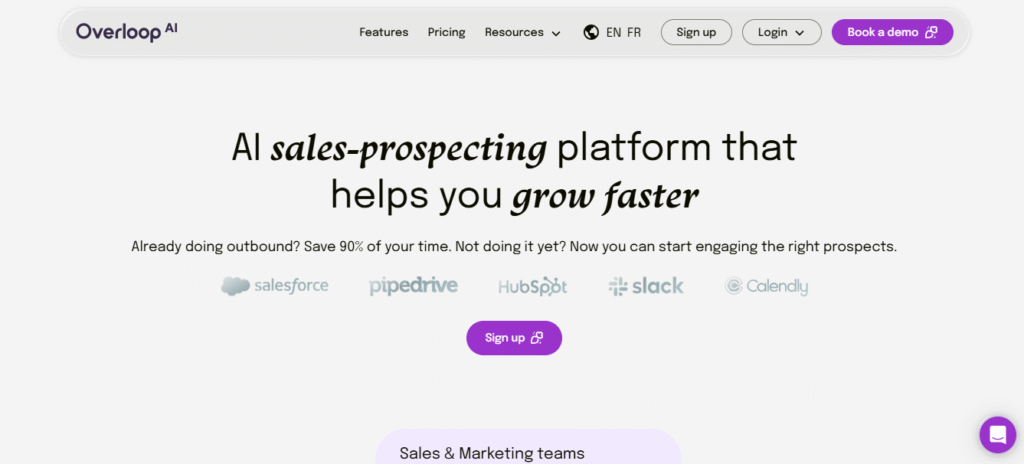
Key Features:
- 450M+ B2B leads database
- AI-powered email and LinkedIn writing
- AI list building and automation
- Smart multichannel campaigns
- Email warmup for deliverability
- Built-in CRM and workflows
- Conversations inbox
Pros:
- Complete outreach automation
- Excellent AI features
- Strong deliverability tools
- Native CRM integrations
Cons:
- Credits per user can be limiting
- Higher learning curve
- More expensive for teams
Pricing:
- Starter: $69/user/month (250 credits/month, 1 email account, 3 campaigns)
- Growth: $99/user/month (500 credits/month, 3 email accounts, 10 campaigns)
- Enterprise: Custom pricing (1,000+ credits, unlimited campaigns, dedicated support)
Email Finder Tools Comparison 2025
| Tool | Free Plan | Best For | Verification | Starting Price | Rating |
|---|---|---|---|---|---|
| Hunter.io | ✓ Yes | Domain-based searches | ✓ Advanced | $49/mo | ⭐⭐⭐⭐⭐ |
| Apollo.io | ✓ Yes | All-in-one prospecting | ✓ Advanced | $49/mo | ⭐⭐⭐⭐⭐ |
| RocketReach | ✗ No | LinkedIn prospecting | ✓ Advanced | $27/mo | ⭐⭐⭐⭐⭐ |
| Snov.io | ✗ No | Bulk email finding | ✓ 7-tier | $29/mo | ⭐⭐⭐⭐ |
| FindThatLead | ✓ Yes | Beginners & startups | ✓ Standard | $37/mo | ⭐⭐⭐⭐ |
| Anymail Finder | ✗ No | Pay-per-result model | ✓ Advanced | $9/mo | ⭐⭐⭐⭐ |
| VoilaNorbert | ✗ No | Clean UI & accuracy | ✓ 98% accurate | $39/mo | ⭐⭐⭐⭐⭐ |
| ContactOut | ✓ Yes | Recruiters & HR | ✓ Advanced | $25/mo | ⭐⭐⭐⭐⭐ |
| Adapt.io | ✓ Yes | Advanced filtering | ✓ Standard | $490/year | ⭐⭐⭐⭐ |
| Overloop | ✗ No | Email automation | ✓ Advanced | $69/mo | ⭐⭐⭐⭐ |
How to Choose the Best Email Finder Tool
Picking the right email finder tool can feel overwhelming with so many options available. I’ve tested dozens of platforms, and here’s what you should focus on.
Accuracy and Verification Features
Email accuracy is non-negotiable for successful outreach campaigns.
I always look for tools that offer real-time verification and provide confidence scores for each email. The best platforms achieve 90-95% accuracy rates by using multi-step verification processes.
Check if the tool pings mail servers and validates domain records. These features ensure you’re getting working emails that won’t bounce and damage your sender reputation. Accuracy depends heavily on verification quality—see my full list of the best email verification tools trusted by marketers and sales professionals.
LinkedIn Integration
LinkedIn is a goldmine for B2B prospecting, so seamless integration is crucial.
I prefer tools with Chrome extensions that work directly on LinkedIn profiles. This lets me extract contact information while browsing without switching between tabs or platforms.
Look for platforms that can pull emails from LinkedIn Sales Navigator or Recruiter if you use those premium services.
CRM & Outreach Compatibility
Your email finder should play nicely with your existing tech stack.
I need tools that integrate with my CRM (Salesforce, HubSpot, Pipedrive) so I can push contacts directly into my sales pipeline. Native integrations are better than Zapier workarounds for reliability and speed.
If you run outreach campaigns, check for compatibility with tools like Lemlist, Outreach, or SalesLoft. For a powerful cold outreach experience, check out my detailed Lemlist review and see how it integrates perfectly with most email finder tools.
Pricing and Scalability
Start with your actual usage needs, not projected ones.
I recommend beginning with a free plan or low-tier option to test accuracy before committing. Look at how credits are allocated—some tools refresh monthly while others give annual allowances upfront.
Consider whether you need the best lead finder features like phone numbers and company data, or if email-only tools will suffice. This can dramatically affect your costs as you scale.
How to Use Email Finder Tools Effectively
Getting started with email finder tools is straightforward, but there’s a right way to do it. I’ll walk you through my proven process.
Step 1: Search by Name or Domain
Start by entering your target prospect’s information into the tool.
I usually search by company domain when prospecting an entire organization. For individual prospects, I enter their full name plus company name for the most accurate results.
Most LinkedIn email finder tools also let you search directly from LinkedIn profiles using their Chrome extensions. This is my preferred method because it’s fast and pulls additional data like job title and company size.
Step 2: Verify the Email
Never skip email verification, even if the tool claims high accuracy.
I always run emails through the verification process before adding them to my outreach lists. This typically takes just seconds and can save you from embarrassing bounces later.
Look for verification badges or confidence scores. I only use emails with 90%+ confidence ratings to maintain my sender reputation.
Step 3: Import into Your Outreach Tool
Once you have verified emails, export them to your CRM or outreach platform.
Most tools offer direct integrations or CSV export options. I prefer native integrations because they automatically sync updated information and eliminate manual data entry.
Tag your prospects appropriately so you can segment them for targeted campaigns later.
Step 4: Personalize Your Message
Here’s where most people fail—they send generic blast emails.
I use the additional data from email finder tools (company info, job title, recent news) to personalize my outreach. Even small touches like mentioning their specific role or recent company milestone can double response rates.
Test different subject lines and opening hooks. Personalization combined with accurate contact data is the winning formula for successful cold outreach.
Once you have a verified contact list, the next step is launching personalized campaigns using top-rated email outreach tools.
Best LinkedIn Email Finder Tools
LinkedIn is the ultimate goldmine for B2B prospecting, with over 900 million professionals sharing their work information publicly.
I’ve found that LinkedIn profiles contain the most accurate, up-to-date professional data available anywhere online. Unlike company websites that might be outdated, LinkedIn users actively maintain their profiles with current job titles, companies, and contact preferences.
The challenge is extracting this data efficiently. That’s where specialized LinkedIn email finder tools come in.
Here are my top 5 picks for LinkedIn prospecting:
- Apollo.io – Best for all-in-one prospecting with LinkedIn integration. The Chrome extension pulls emails directly from profiles and adds them to your sequences. Accuracy rate: 95%+.
- Lusha – Specifically designed for LinkedIn prospecting with instant contact reveals. Perfect for sales teams who live on LinkedIn Sales Navigator. Accuracy rate: 80-85%.
- ContactOut – Built for recruiters with seamless LinkedIn Recruiter integration. Pulls both emails and phone numbers with exceptional candidate coverage. Accuracy rate: 90%+.
- RocketReach – Offers the most comprehensive data for senior executives on LinkedIn. The browser extension is lightning-fast and includes technographics. Accuracy rate: 95%+.
- SignalHire – Multi-channel contact discovery with strong LinkedIn integration. Great for finding multiple contact points per prospect. Accuracy rate: 85-90%.
All these tools offer Chrome extensions that work directly on LinkedIn, eliminating the need to switch between platforms. I recommend testing the browser extension first; it’s the feature you’ll use most often when prospecting on LinkedIn daily.
Common Mistakes to Avoid
I’ve made plenty of mistakes with email finder tools over the years. Learn from my errors and avoid these common pitfalls.
Relying on Unverified Data
Sending emails to unverified addresses is the fastest way to destroy your sender reputation.
I learned this the hard way when my bounce rate hit 15% and my emails started landing in spam folders. Always run verification before hitting send, even if it costs extra credits.
Unverified data also wastes your time. You’re crafting personalized messages for email addresses that don’t exist or are no longer active.
Violating Privacy/GDPR Policies
Email finder tools operate in a legal gray area, so you must stay compliant.
I always check that prospects haven’t opted out of business communications. GDPR requires you to have a legitimate interest for contacting EU residents, and you must provide easy unsubscribe options.
Never scrape personal email addresses; stick to business emails only. And always include your company information and a clear way to opt out in every message.
Overusing Automation Without Personalization
Automation is powerful, but too much makes you look like a spam bot.
I see people blast the same generic template to thousands of prospects and wonder why nobody replies. The best lead finder tools give you rich data—use it to personalize your outreach.
Take 30 seconds to customize each message. Mention something specific about their company, role, or recent achievement. This small effort can increase response rates by 3-5x.
Remember, email finder tools are meant to save you research time, not replace human connection. Use the time you save to craft better, more relevant messages that actually resonate with your prospects.
Conclusion
Choosing the right email finder tool can transform your outreach results and save countless hours of manual research.
Based on my extensive testing, here are my top recommendations:
For all-in-one prospecting: Apollo.io is unbeatable. The AI features, massive database, and built-in outreach tools make it perfect for sales teams who want everything in one platform.
For LinkedIn-heavy workflows: RocketReach delivers the best combination of accuracy and LinkedIn integration. If you prospect primarily on LinkedIn, this tool will become your best friend.
For budget-conscious beginners: FindThatLead offers incredible value with unlimited credits on the Ultimate plan. It’s perfect for solopreneurs and startups who need results without breaking the bank.
The key is finding the tool that matches your specific workflow and budget. I strongly encourage you to test multiple platforms before committing to annual plans. Most offer free trials or free plans that let you evaluate accuracy and usability.
Start small, test thoroughly, and scale what works. The right email finder tool will pay for itself many times over through improved prospecting efficiency and higher response rates.
Want more tools to improve your cold outreach? Explore our latest guides at AIOutreachTool.com.
FAQs
What are the best email finder tools in 2025?
The top email finder tools in 2025 are Apollo.io (best all-in-one platform), Hunter.io (best for domain searches), RocketReach (best for LinkedIn), and Snov.io (best for bulk finding). Apollo.io leads the pack with its AI-powered features and 450M+ contact database.
How accurate are email finder tools?
Most premium email finder tools achieve 90-95% accuracy rates for verified emails. Tools like Hunter.io and RocketReach consistently deliver above 95% accuracy. Accuracy depends on the verification process—always choose tools that offer real-time verification and confidence scores to ensure you’re getting working email addresses.
What’s the best LinkedIn email finder?
RocketReach is the best LinkedIn email finder, offering exceptional accuracy for LinkedIn profiles and a seamless Chrome extension. ContactOut is a close second, especially for recruiters. Apollo.io also excels at LinkedIn prospecting with its all-in-one approach, combining email finding and outreach automation.
Are there free email finder tools?
Yes, several tools offer free plans. Hunter.io provides 25 searches per month free, Apollo.io offers 1,200 credits annually, ContactOut gives 5 emails daily, and Adapt.io includes 300 credits. These free plans are perfect for testing accuracy before upgrading to paid options.
Which is the best lead finder for B2B outreach?
Apollo.io is the best lead finder for B2B outreach because it combines a massive 450M+ contact database with email finding, verification, and multi-channel outreach capabilities. It’s a complete sales engagement platform that eliminates the need for multiple tools, making it ideal for scaling B2B campaigns efficiently.

